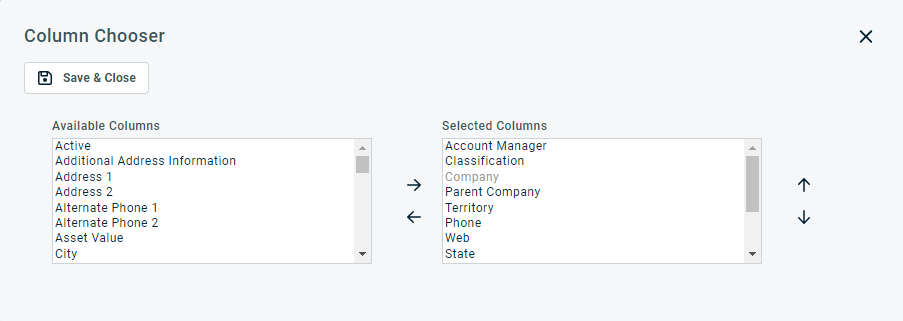Searching and managing service calls
PERMISSIONS All users can manage their own service calls. Managing other service calls is governed by service call object permissions for a user's security level. Refer to Service Desk security settings.
NAVIGATION Left Navigation Menu > Service Desk > Search > Service Calls (all service calls)
My > Service Desk > Service Calls (service calls for which you are scheduled)
Left Navigation Menu > Service Desk > View > Dispatch Calendar
Calendar > Dispatch Calendar
My > Miscellaneous > Calendar
Service Call Widget drill-in tables > context menu
BEFORE YOU BEGIN This feature may be hidden in your Autotask instance because it is not activated. If so, you can activate it on the Left Navigation Menu > Admin > Admin Categories > Activations page. Refer to Activations.
About service calls
A service call is a type of scheduling item that reserves time for a specific customer on an individual user's calendar and the Dispatch Calendar. One or multiple tickets and possibly tasks (if the Allow users that can view all tickets to see, edit, and schedule project tasks in Dispatch Calendar system setting is checked) are added to the service call, and are now "scheduled" to be worked on during that time.
All resources who are assigned to any of the tasks or tickets in the service call are automatically scheduled for the service call, and the service call is displayed on their calendar.
All users can manage their own service calls. Managing other service calls is governed by service call object permissions of a user's security level. Refer to Service Desk security settings.
NOTE Service calls can be scheduled without adding tasks or tickets, but since resource scheduling is tied to tasks and tickets, such service calls will only appear on the Dispatch Calendar if Show Calls w/ No Scheduled Resource is checked.
Service calls are managed from a context menu on search tables and widget drill-in tables, as well as your calendar and the Dispatch Calendar.
- To display a list of all records of a given entity in your Autotask instance, click Search without applying any filters.
Search results containing more than 25, 50, or 100 records (depending on your Records per page setting) are paginated. Use page navigation to view additional results. At most, 5,000 data record will be retrieved at any one time.
- To search for specific records, apply one or more search filters. Refer to Applying a search filter.
The Active filter defaults to Active on the Organization Search, Contact Search, My Organizations, and My Contacts pages, as well as on the global Search by Organization, Contact (First Name), Contact (Last Name), and Contact (Email). The counters in the My menu also reflect only active entities.
NOTE There are several options for phone number filters. The Phone filter will look for a contains match that includes any characters (such as - or () ) entered in the filter box. The Organization Search and Contact Search pages have a Phone (numbers only) option that will ignore special characters in the filter and the results. It will do a contains search for just the numbers entered in the filter box. The Contact Search page also allows you to do a Phone (Starts With) search. It will search for phone numbers that start with the value entered in the filter box.
The following tool buttons appear above the results list:
| Tool Button | Description |
|---|---|
|
|
Many Search pages (but not the widget drill-down tables) allow you to create a new instance of the selected entity. This button is visible before you execute a search:
For help with populating the fields, refer to the context-sensitive Help of the page that opens. |
|
|
PERMISSIONS By default, Export is available to users with Admin security level and disabled for all others. It can be enabled for other security levels. Refer to Can export Grid Data. NOTE When exporting to CSV: To ensure consistent date/time formatting in the CSV output, we strongly recommend that the user’s date/time format settings in Autotask be identical to the Windows date/time format settings of the computer performing the export. This will prevent conflicts in how the software that generates the report interprets the date/time format.
NOTE Note that only the selected columns of the first 5,000 records will be exported. IMPORTANT The export file does not contain all fields that are required to re-import the data using the data import templates, and the data headers do not match. |
|
|
The Column Chooser allows you to customize search results tables throughout Autotask. It determines the following:
NOTE Column Chooser settings on search results tables and some standard reports are part of the user settings stored on the Autotask server. You can log in from any computer and have your column chooser settings applied to your Autotask session. To clear the data stored in your Autotask instance and reset the column chooser settings to the Autotask default settings, click Reset Settings in My > Miscellaneous > Settings. To customize the table, do the following:
Columns appear either in the Available Columns or the Selected Columns panel.
NOTE Top-to-bottom order in the Selected Columns list becomes left-to-right order on the Search Results list.
TIP If the characters + # appear after the column name, then that column may have multiple items returned for some rows. If that occurs, the first item will appear in the row followed by + and the number of additional items returned. To display the list of additional items, hover over the item in the column. |
|
Click the refresh icon |
Hover over the context menu icon![]() to access the following options:
to access the following options:
| Menu | Function |
|---|---|
| General | |
| Edit Service Call | Opens the Service Call page in edit mode. Refer to Adding and editing service calls for details. |
|
Enter Time for Service Call (on the service call accessory tab of the task or ticket page only)
|
Opens the time entry page. The Date, Start Time and End Time fields will be populated with the service call's date, start time and end time. The service call's Description will populate the time entry Summary Notes field. NOTE Service calls can span several days, but time entries cannot be longer than 23 h 59 m. You must create a separate time entry for each day. |
| Complete Service Call | Updates the service call status to the system Complete status. On the Dispatch Calendar and single user calendar, if all tasks and tickets are complete, a green check mark displays on the service call time slot. If the service call contains task or tickets that have not yet been completed, a red check mark displays. This color coding does not apply in service call lists. TIP If the system setting "Automatically complete service calls when completing the last non-complete task or ticket associated with the service call" is enabled, the service call is automatically set to complete when the last open ticket or task is completed. |
| Schedule Again (Copy) | Creates a copy of the original service call with a status of New. The copy contains the same schedule dates and times and scheduled items, but has a different creator and create date. To reschedule, update the schedule dates and times. |
| View Organization | Opens the Organization page. Refer to The Organization page. This option requires access to the CRM module. |
| Remove Task/Ticket from Service Call |
On the service call table of the task or ticket page only: Removes the current ticket from the service call. |
| Scheduled Items | |
| Forward Scheduled Tasks/Tickets |
Opens the Forward/Modify Task/Ticket page. This option is not available for service calls that do not contain any items. If tickets are forwarded to a queue, they will become unassigned and will only be displayed on the schedule if Display Unassigned Service Calls is checked on the Dispatch Calendar. Refer to Forwarding and modifying tickets and Forwarding and modifying tasks. |
| Statement of Work | |
| Generate | Opens the Statement of Work in a new window. Refer to Viewing and printing a Statement of Work. |
| Generate & Send | Opens the Send Statement of Work page. Refer to Sending a Statement of Work via email. |
| Other | |
| Delete Service Call | Deletes the service call. Deleting a service call does not delete the tasks and tickets it contains; they are simply no longer scheduled. This option is available to users with Service Call: Delete permissions. |