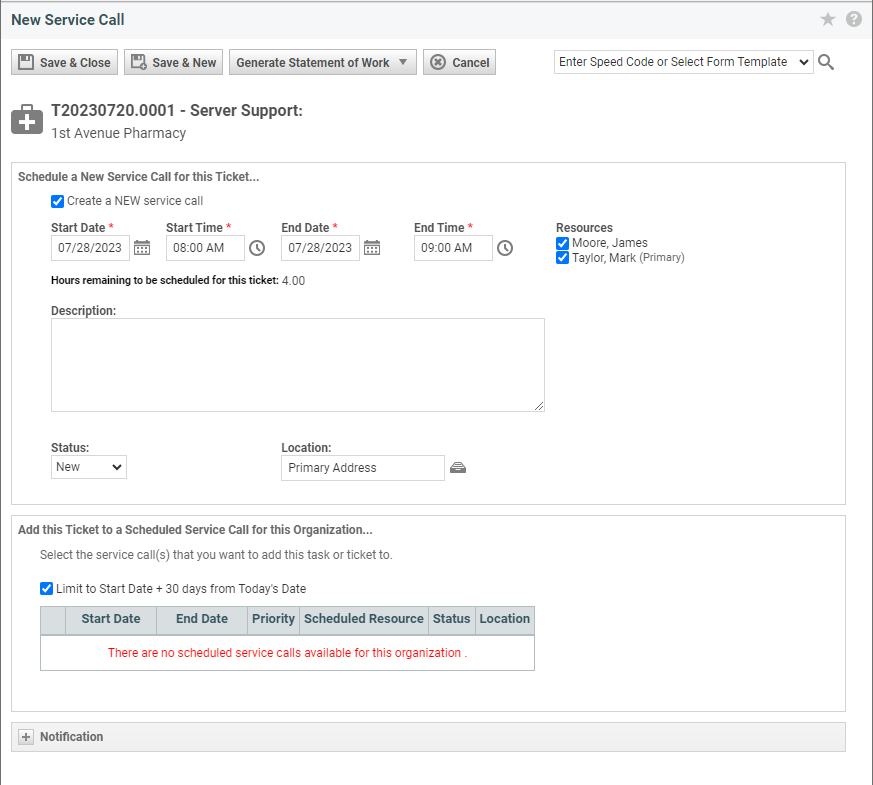Creating and managing service calls from a task or ticket
PERMISSIONS Permission to add service calls.
On the Edit Task page, the Service Calls tab is enabled for users who have Ticket View permission = All and permission to view projects.
BEFORE YOU BEGIN Task scheduling on service calls must be specifically enabled. Refer to Allow users that can view all tickets to see, edit, and schedule project tasks in Dispatch Calendar in Service Desk system settings.
NAVIGATION Left Navigation Menu > Service Desk > Search > Tickets > click Search > open a ticket accessory tabs > Service Calls & To-Dos tab > New Service Call
NAVIGATION My > Tasks & Tickets > context menu > View > Task > accessory tabs > Service Calls tab > New Service Call
When creating service calls, you can either start with the service call or with one or more tasks and tickets.
- When you start with the service call, you first reserve time, then add tickets and tasks. The standard New Service Call page is used. Refer to Adding and editing service calls.
- When you start from a task or ticket, you already know what needs to be done, but you need to decide whether the ticket or task can be added to an already scheduled service call, or whether a new one needs to be created. A slightly different New Service Call page is required.
For an overview of service calls, refer to About service calls.
How to...
- To open the page, use the path(s) in the Security and navigation section above.
- Open the New Service Call window.
TIP You can select multiple tickets associated with the same organization on a table, then right-click and select Add Selected Ticket(s) to Service Call.
- Complete the fields as follows:
| Field | Description |
|---|---|
| To schedule a New Service Call for this Task/Ticket... | |
| Enter Speed Code or Select Form Template | Optionally, select a template to speed up data entry for this form. Refer to Using form templates and speed codes. |
| Schedule a New Service Call for this Task/Ticket... | Select this check box to add the task or ticket to a new service call. |
| Start Date*, Start Time*, End Date*, End Time* | Use these fields to set the date and time of the service call. The default is the current date, from 8:00 AM to 9:00 AM. Adjust as needed. |
| Description | Optionally, enter a description. It will be displayed on the Statement of Work that can be generated when the service call is completed. |
| Resources | By default, this list includes the primary resource and all secondary resources on the ticket. Use the check boxes to indicate whose time you want to schedule. Refer to Adding, copying, and editing tickets. |
| Hours remaining to be scheduled for this ticket/task (Read-only) | The number of hours that are still needed to complete this ticket. That is, the total Estimated Hours set for the ticket minus the total number of hours completed for any other service calls associated with this ticket (Durations), minus the number of hours worked (ticket time entries associated with the ticket). Refer to Use Hours to be Scheduled when working with service calls. |
| Status | The default status set by the administrator is pre-selected. Optionally, click the drop-down menu to select a different status. The list will contain all active statuses plus the current status, if it is inactive. Refer to Service call statuses. |
|
Location |
By default, the location is set as the location on the ticket. Use the data selector to modify the location. Refer to Data selector windows. |
| To add this Ticket/Task to a Scheduled Service Call for this Organization... | |
| Add this Ticket/Task to a Scheduled Service Call for this Organization... | To add the ticket to one or more existing service calls, check the service call check box(es) in this section. |
| Limit to Start Date + 30 days from Today's Date | This page displays all future scheduled service calls for this organization. By default, only service calls that are scheduled in the next 30 days are displayed, but if you clear this check box, all open service calls will be listed. |
| Notification | |
| Notification | Select notification recipients here. Best practice is to edit the default settings (click the link in the bottom right corner) and select role-based dynamic recipients. Refer to Role-based notification recipients. |
- Click Save & Close or Save & New.
Many tickets and tasks have more than one resource assigned. When you schedule a service call for the task or ticket, all resources are initially scheduled for the call. It is usually not necessary to send everyone to the customer at the same time.
- To change the scheduled resources for a call, open the Edit Service call page and clear the resources who should not be scheduled.
Service calls for task and tickets can be managed right from the Service Calls tab on the task or the Service Calls & To-Dos tab on the ticket. 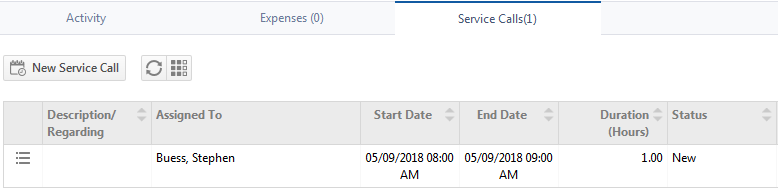
The standard context menu or right-click menu is available. Refer to Context menu options.