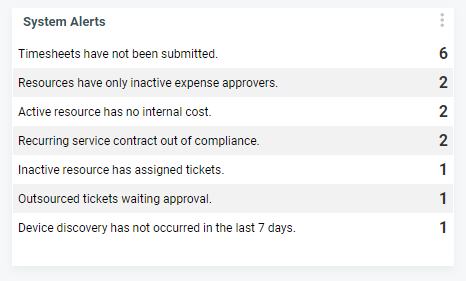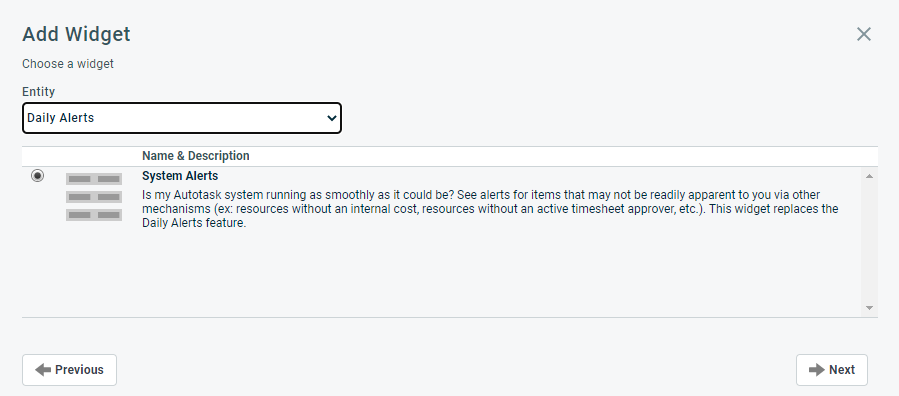Monitoring daily alerts
Autotask monitors a specific group of routine activities in multiple areas. When the daily alerts feature is enabled, your Autotask instance is checked once every 24 hours to assess these routine activities. When it appears that one or more of these activities have been idle for too long, or if a status indicates a potential problem, an alert generates. These alerts are available for display to any user (your security level determines your access to alert data).
To view daily alerts, you must add a daily alerts widget to one of your dashboards. You can easily add the basic alerts widget from the widget library.
To view more details about any alert in the widget, click the alert to open the Daily Alerts page.
How to...
The simplest way to add a daily alerts widget to a dashboard is to add the Systems Alert widget from the widget library:
- Put your cursor on the tab where you want to put your new widget and click in the Add Widget outline when it appears.
Or, you can select Add Widget from the tab's context menu.
- In the Add Widget window, select Choose a widget from the library and click Next.
- Select Daily Alerts as the entity, click the Systems Alert widget, and click Next.
- On the Add Widget page, leave the settings in the General section unchanged. Expand the Filters section.
- Use the filters to select which daily alerts you want to display. For filter definitions and complete details about all sections of the Add Widget window, refer to Adding a new widget.
NOTE Some categories may contain alerts associated with activities that are not included at your current security level. Those alerts will not appear for you even if you select the category that contains them.
- As needed, change any other settings. For example, select display options or adjust the widget size. Then, click Finish.
If you prefer, you can also start with a new widget. Select the Daily Alerts entity. Then, complete the Add Widget steps described in Adding a widget and editing widget settings.
When there are current, unresolved alerts, the daily alerts widget displays a count for each of its configured alert types. When you click one of the listed alert types, the Daily Alert page opens.
This page displays a list of alerts from the type that you clicked. They were current at the time of the last scan.
The list can display up to 100 alerts. If there are more than 100 alerts, the total number of alerts appears below the list. Each alert in the list includes a link to additional information or to tasks you need to complete to resolve the alert.
You can also complete the alert management tasks described in the following table.
Lack of organization activity can be an early indicator of potential customer loss. The Organization has no activity in the last 90 days alert lets you know when an organization appears to be idle and may be at risk.
Because a healthy business relationship typically requires two-way communication between you and your clients, this alert only tracks organization activities likely to indicate customer involvement or engagement.
For example, adding a new, empty project to an organization does not necessarily indicate customer involvement, but adding a task, charge, or note to that project usually means the customer was engaged at some level. If you edit a project note, it is probably internal and does not necessarily involve the customer. But if you edit a project task note, it is more likely to involve the customer, so the alert counts it as organization activity.
Check the table below to determine activities that might involve the customer and are tracked by the No Activity... alert. The rows, grouped by areas of activity, list entities from that area that can trigger an organization activity. The three columns indicate what type of action must occur to generate a customer-involved organization activity.
| Create or Edit | Create only | Other: these items indicate organization activity with the actions listed |
|---|---|---|
| CRM | ||
| Contact, To-Do, CRM Note, Opportunity, Quote | Device | Inactivate Organization |
| Contracts | ||
| Expense line item Billable to Organization, including ticket expenses | ||
| Project | ||
| Task, Issue, Task/Issue Time Entry, Task/Issue Note | Project Note, Project Charge, Project Attachment | |
| Service Desk | ||
| Ticket, Ticket Time Entry, Ticket Note, Ticket Attachment, Ticket Charge | ||
| Miscellaneous Items | ||
| Client Portal user log in by any contact at the organization | ||
If you have a large number of organizations in your Autotask instance, the first few daily alert scans may return a lot of organizations with no activity in the last 90 days. The daily alert list displays only 100 organizations at a time. To generate a list that displays all the organizations, you can run the Last Organization Activity system LiveReport.
This report tracks the same activities as the Organization has no activity in the last 90 days alert. The report returns all Active organizations with no activity, the date that the last activity was recorded, and the total number of days since that date. You can filter the report by date range or organization, and export or print the results.
The report is in the LiveReports Contacts and Organizations category. To access this report, you must have access to the LiveReports Designer, or the report must be published to you. Refer to Running a LiveReport.
The Daily Alert feature is controlled by an Autotask system setting. It is enabled by default for all users.
To manage Daily Alerts, go to Left Navigation Menu > Admin > Admin Categories > Features & Settings > Application-Wide (Shared) Features > System Settings. Under Site Setup, select or clear the check box for Enable Daily Alerts.
TIP Individual users can control which Daily Alerts they see by editing the filters on the Daily Alerts widget on their dashboard.
If you simply inactivate a resource that has one or more outstanding alert related items (such as an expense report), daily alerts will continue indefinitely. To resolve this issue, follow the recommended procedures for inactivating a resource. Refer to Inactivating and activating resources.