About dashboard tabs
Tabs are the individual pages on your dashboard that contain the widgets. Each tab group (the default tab group is called Tabs) can contain up to 20 tabs. Each tab contains up to 24 widgets that use a chart, table, or gauge to present one set of data. Each widget is associated with one Autotask entity, like tickets, opportunities, or work entries.
There are two kinds of tabs:
- Personal tabs (tabs that you created or copied)
- Shared tabs (tabs that someone else created and shared with you)
Shared tabs can be distinguished by hovering over a tab name. If the tab is shared, users will see the tab name followed by (shared) in parentheses.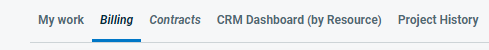
Personal tabs
You have complete control over tabs you created, and over any copies you made of shared tabs. You can change the tab settings and filters, add widgets, share the tabs, etc. Refer to Managing dashboard tabs.
Shared tabs
Shared tabs, on the other hand, are published read-only, and users have minimal ability to modify the tab settings. Shared tabs can be moved to a different tab group, users can select a color theme, and position widgets based on available space. They can also close a shared dashboard if they find they are not using it.
However, users cannot rename or delete a shared dashboard, or edit, move, or delete the dashboard widgets. This is to ensure that you can see the information your Autotask administrator wants you to see.
NOTE Even shared tabs will only show you data subject to the permissions of your security level, so it is likely that users with different security level will see different data on the same shared tab.
System and non-system shared tabs
There are also two kinds of shared tabs:
- System tabs created by Datto that are made available to all partners
- Tabs created and shared by another resource in your Autotask instance
From the perspective of the user, they are indistinguishable. If you manage shared tabs, however, you have fewer options to modify system dashboards. Refer to Managing shared tabs.
System tab assignment
Since Datto doesn't want your resources to start out with empty dashboards, we initially assign some of the Datto system tabs to new partners based on resource security permissions.
| System tab name | Security permission |
|---|---|
|
My Work |
All users |
|
Owner |
Administrator |
|
Sales Manager, Sales History |
Opportunity modules must be activated, and permission to view All opportunities and quotes |
|
Salesperson |
Opportunity modules must be activated, and permission to view All or Mine opportunities and quotes |
|
Service Manager, Service History |
Permission to view All tickets |
|
Service Technician |
All users |
|
Project Manager - Projects, Project Manager - Tasks, Project History |
Project module must be activated, and permission to view All Client & Internal projects |
|
Project Team Member |
Project module must be activated, and permission to view All or Mine Client & Internal projects |
Access to the system tabs can be modified by anyone who can publish shared tabs. Refer to Publishing a shared dashboard tab.



