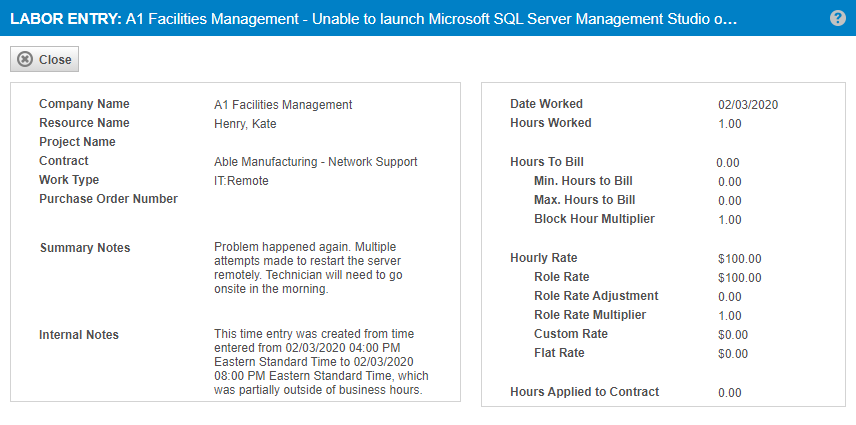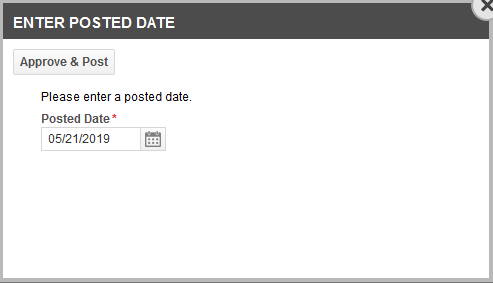Approving and posting billing items
PERMISSIONS To access the Approve & Post page, you need a Manager security level, which provides access to Contracts.
What items you can approve and post on the Approve and Post page or on the Pending Billing Items Widget Drill-In Table is governed by the Contract permissions of your security level, which could be set to All, None, Where I am Account Manager, and Where I am Project Lead.
NAVIGATION Left Navigation Menu > Contracts > Approve & Post > Approve & Post
Approve and Post is the first step in the Autotask billing process. The second step is invoicing posted transactions in Autotask, or exporting them and generating invoices in an external accounting system. To open the page, use the path(s) in the Security and navigation section above.
NOTE Since Autotask does not have an Accounts Receivable function, billing items are considered pending revenue before they are approved and posted, and billed revenue as soon as they are posted. Invoicing or transferring items to an accounting application has no impact on revenue recognition.
Users with a Manager security level have access to the Left Navigation Menu > Admin > Contracts > Approve & Post page and can post items there. Other security levels may be given permission to approve and post items for organizations where they are the Account Manager or projects where they are the Project Lead. They can approve and post such items from the Pending Billing Items widget drill-in table. The two pages have the same function but slightly different features.
Approve & Post permissions will override other security level permissions. For example, users with Manager level permission to Approve & Post can edit all project task time entries on the Approve & Post page, even if their project level permissions are limited to Mine in other areas of Autotask.
About the Approve & Post page
On the Approve & Post page, all billable transactions are reviewed by a financial approver and if necessary, corrected before they are posted to the customer and invoiced.
- If labor is tracked under a contract with the Approve & Post setting set to bill "Immediately without review", the labor item is automatically posted when it is entered. If the Approve & Post setting is "On timesheet approval", it is posted when the timesheet is approved. Refer to Billing settings for approving labor.
NOTE On the Pending Billing Items drill-in table, "On timesheet approval" labor items will be displayed, but their check boxes will be disabled and show a tooltip that explains the Approve & Post setting on the contract. They will not be posted even when you select "Approve & Post All".
- Labor invoiced directly from a ticket is also posted automatically. Refer to Generating an invoice from a ticket.
NOTE However, if you unpost labor entries with a setting of "On timesheet approval", they will appear on the Approve & Post page so they can be modified and re-posted.
The various types of billing items are presented on separate tabs:
| Tab | Description |
|---|---|
| Labor | All time entries on tasks and tickets with the default approve & post setting of Manually (that is, they do not fall under a contract with a billing setting of On timesheet approval or Immediately without review) |
| Charges | All billable and non-billable charges associated with contracts, projects and tickets |
| Expenses | All expenses that have been approved by the resource's expense report approver |
| Subscriptions | All subscriptions |
| Recurring Contracts | All services and bundles, prorated services and bundles, and setup fees due in the selected date range |
| Milestones | All payments on fixed price contracts with a status of Ready to Bill |
On each tab, you have powerful filters, column choosers and tools that allow you to approve and post transactions individually or in bulk.
About the Pending Billing Items widget drill-in table
Anyone with Approve & Post permissions, and with or without access to Contracts can approve and post items from the drill-in tables of Pending Billing Item widgets.
- There are no tabs for the different billing item types, but a Sub-Type column lets you know what item type you are reviewing
- Items with a billing setting of "On Timesheet Approval" are displayed, but the check box is disabled, because they will be posted using the timesheet approval process
- The powerful filters you have on the Approve & Post page are not available on the widget drill-in, and the Column Chooser provides access to a limited number of columns
- On the other hand, the context menu has the same options as the one on the Approve & Post page, plus a dialog that lets you adjust prices
The process, however, is much the same.
How to...
On the Approve & Post page, you can approve and post all billing items subject to your security level's permissions, or you can use filters to narrow the focus of your search.
By default, the Approve & Post page displays billing items for a default date range of Today minus 30 days. The date range filter consists of two fields, Date >= and Date <=, and is required. You can change the date range, but both fields must be populated.
NOTE If your table has more than 500 items and you choose Approve & Post All from the menu, you will get a prompt that will allow you to post the first 500 items. They will be posted in the order of the table. Note that out of those 500, they all may not all be posted depending on your selection on the overage prompt.
This applies to all 6 tabs.
About the "Show on Invoice" filter
On the Labor tab, you can select the Show on Invoice filter. This filter applies to labor that is not directly billable (labor that is associated with a fixed price or recurring services contract). The following options are available:
| Option | Description |
|---|---|
| Yes | This will show you all non-billable labor items that are marked as "Show on Invoice" on the time entry. This setting is determined by the work type, but some security levels have override permissions. |
| No | This will show you all non-billable labor items that are NOT marked as "Show on Invoice" on the time entry. |
| Based on Invoice Template | The invoice template has a setting that can override the Show on Invoice setting of the time entry. When this option is selected, the results will include labor billing items for organizations where the default invoice template has the "Display Labor Associated with" setting checked. Refer to Additional Settings for Labor. |
For general instructions, refer to Applying a search filter.
Most entity fields are available to filter on. To review the list of available filters, click Choose Filters.
NOTE When you click a new tab, any filters the second tab has in common with the first one are copied over.
The next step is the review of your billing items. A context menu allows you to review and adjust the price of each billing item.
NOTE Not all menu options are available for each billing item type.
| Context Menu Option | Description |
|---|---|
| Approve & Post | Refer to Approve and post. If your security permissions are set to "Where I am Account Manager" or "Where I am Project Lead" and the billing item on the row does not fall within these parameters, this option will not appear. The option will never appear for users whose "Can Approve & Post" security level setting is set to "None." |
| Adjust Prices (appears only in the Context menu for widget drill in tables. On the main Approve & Post page, adjustments are made inline) |
Refer to Adjust prices. NOTE This option is not available for labor items associated with per ticket, recurring service, or fixed price contracts. |
| Edit Entry | Refer to Edit a time entry. |
| Edit Charge | Opens the Contract, Project or Ticket Charge page, allowing you to change the charge information. |
| Edit Ticket | Refer to Edit the ticket. |
| Work Detail | Refer to Review the work detail. |
| Contract Detail | Opens the Contract associated with the billing item. |
| Project Detail | Opens the project associated with the labor entry or project charge. Refer to Managing a single project. |
| Task Detail |
Refer to The Task page. |
| Ticket Detail | Refer to The Ticket page. |
| Adjust Contract Service or Adjust Contract Service Bundle | Opens the Adjust Service or Adjust Service Bundle page, allowing you to change the service or bundle information. Refer to Adjusting units and price of a service. |
| Milestone Detail | Opens a page that shows the Date Due and Amount of the milestone, and Estimated Hours, Actual Hours, Purchase Order Number, and Tasks Status of the tasks in the associated phase. It also displays a list of all tasks in the linked project, and the cost of labor items. |
| Contract Balance | Opens a page that displays the contract balance (pre- and post-billing) for a line item. This option is available only for charges associated with block or retainer contracts. |
| Mark as Non-Billable | If the billing item row is currently marked as billable, the "Mark as Non-Billable" Menu Option will be available. If the billing item row is currently marked as non-billable, the "Mark as Billable" Menu Option will be available. When the menu option is clicked, the billable status of the item represented in this context menu's row will be set accordingly. The page will be refreshed. |
| Revert Saved Changes | Allows you to restore the original values for this billing item. If you click "Yes," the original values recorded when the item arrived at Approve & Post will be restored in the Quantity, Unit Price, and Extended Price columns in this row. |
IMPORTANT Adjusted values will be used when posting this item, but will not be reflected in pending billing item reporting or on dashboards.
On the widget drill-in table, do the following:
- Hover over the context menu and select Adjust Prices.
A dialog will open.
The Date, Type, Organization, Item Description and Extended Cost fields are read-only.
TIP Select Adjust Contract Service to adjust contract prices in recurring contracts.
- Modify the Unit Priceor Hourly Billing Rate, Quantity and Extended Price fields as needed.
NOTE The three fields are linked. Unit Price x Quantity = Extended Price. You can change one or two fields, and the third is updated so the equation remains correct.
- Select or clear the Billable check box.
- Click Save.
The values are updated in real time.
On the Approve & Post page, editing is done inline. Click the Save Changes button after adjusting prices.
NOTE You cannot adjust prices for Labor items associated with per ticket, recurring service, or fixed price contracts. On widget tables, the Adjust Prices option is not available and, on the Approve and Post page, the Hours to Bill, Hourly Billing Rate, and Extended Price columns are not editable.
If you change the Billable Amount, the Unit Price is recalculated as Billable Amount / Quantity. Then, the Billable Amount will be updated to Unit Price * Quantity. This will prevent rounding errors.
The following rules apply to editing time entries:
- Approve & Post permissions will override other security level permissions. For example, users with Manager level permission to Approve & Post can edit all project task time entries on the Approve & Post page, even if their project level permissions are limited to Mine in other areas of Autotask.
- When you change a field on the time entry, that change applies to the time entry only. Changes to the time entry do not change the settings at the task, ticket, or issue level.
- If the timesheet that contains a time entry has been submitted, you cannot edit the following fields: Resource, Date, Start Time, End Time, and Hours Worked.
To change a time entry for a labor item:
- Click the context menu for the labor item's row in the search results table and select Edit Entry from the menu. The Edit Time Entry page opens.
- Make changes to any of the following fields:
| Field | Description |
|---|---|
| Contract | If your Security Level allows you to change the Contract on a time entry, the Contract field is active and you can select a contract. If the date of the time entry is outside of the effective dates of the selected contract, you can proceed with the selection but the default role hourly rate will be applied, not the contract hourly billing rate. NOTE If the time entry has a Work Type that specifies a Flat Rate as the Billing Rate, do not select a Block Hour type contract. If you do, you will get an error message on Save. NOTE If you are editing a time entry on a sub-organization, the contract selector will display contracts from the parent organization. You can select a Parent Contract from the contract picklist, so the labor will be billed to the parent organization. |
| Role Name | Because roles are associated with billing rates, selecting a different billing role will impact the billing rate that is used for the time entry, and the total amount to be billed. |
| Work Type | If your Security Level allows you to change the work type on a time entry, the Work Type field is active and you can select a work type from the menu. If the Non-Billable and Show on Invoice fields are active, they will display the settings specified in the currently selected work type. The work type is an activity code. It allows you to categorize the labor performed for billing and reporting purposes. It also specifies Role Rate information and minimum and maximum billable hours for labor associated with the work type, the tax category and whether the associated labor item is billable, and whether non-billable items should appear on the invoice. NOTE If the time entry is assigned to a Block Hour type contract, do not select a Work Type that requires a Flat Rate for billing. Block Hour contracts are incompatible with flat rate billing and you will get an error message on Save. TIP The billable status and invoice display appear separately on a time entry. They inherit the settings from the time entry Work Type. You can override these options on the time entry without changing the work type. |
| Status | You can edit the ticket status from the time entry. If you set the ticket status to Complete and the Service Desk system setting Allow time entry on completed tickets is cleared, resources will not be able to enter additional time on the ticket. |
| Non-Billable | If your Security Level allows you to change the Billable/Non-Billable status of a time entry, the Non-Billable check box displays. You can select the check box to make the item non-billable or clear the check box to make the item billable. TIP The Non-Billable setting will default to the setting for the selected Work Type. Always make changes to the Work Type field before changing the Non-Billable setting. |
| Show on Invoice | If your Security Level allows you to change the Show on Invoice Setting on a time entry, the Show on Invoice setting displays. If the time entry is set to non-billable, you can select this check box to display the item on the invoice or clear the check box to prevent the item from displaying. TIP The Show on Invoice setting will default to the setting for the selected Work Type. Always make changes to the Work Type field before changing the Show on Invoice setting. |
| Date Worked | Changing the Date Worked will change the date on the billing item, the Task or Ticket page, and the resource's timesheet. |
| Time and Hours Worked | You can change the time entered on a time entry, that is, the Start and Stop time or the Hours Worked if the following conditions are in place: the timesheet containing the time entry has not been submitted, the Proxy time entry system setting is enabled, and you have the correct permissions for the proxy level selected for the system setting. |
| Offset | You can change the Offset setting to adjust the number of hours to bill. |
| Summary Notes | The summary notes can also be edited for clarity and spelling. Remember that summary notes can be read by customers in the Client Portal, and might be printed out on reports or in an Autotask invoice. |
| Tasks Only | |
| Organization Name | Select an organization name from the menu. |
| Project Name | Select a project name from the menu. |
| Task Title | Select a task title from the menu. |
NOTE Editing a time entry causes the page to refresh. Any changes previously made in the Hours to Bill or Hourly Billing Rates columns will be lost. Make all time entry changes before you make any changes to the Hours to Bill or Hourly Billing Rate columns.
For additional information on the task, issue, and ticket time entry pages, refer to Adding and editing time on a task and Adding a ticket time entry for tickets).
You can edit all fields on the ticket with the exception of the ticket number, but only Work Types and Contracts have an impact on billing.
Work type
The Work Type selected on the ticket determines if:
- The ticket is billable or non-billable
- The Tax Category
- A factor is applied to the role rate
- The work is performed at a flat rate
- The work is performed at a custom rate that overrides the role rate
- There is a minimum and/or maximum of hours billed with this work type
If you change the work type at the ticket level, you will get a message telling you that there are unposted labor entries, and giving you the option to either change or keep the old Work Type.
NOTE There are some restrictions. You cannot assign a work type with a Flat Rate billing method to a ticket associated with a Block Hour contract. If you attempt to do so, you won't be able to save your changes.
Contract name
Similar to making the change on the labor entry, selecting a different contract can:
- Change the billing rate for the role
- Change the billing method to a prepaid (block hour or retainer), or a fixed price contract
- Change the organization the labor is billed to (when a parent contract is selected)
NOTE From the ticket detail you can also add or edit ticket charges that will appear in Approve & Post > Charges.
Contracts, work types, roles, and adjustments can all impact the final amount the customer is billed. If you are not sure how the Extended Price was arrived at, click the context menu and select Work Detail.
This table explains the factors that impact the final number of hours to bill, and the final amount to bill.
| Item | Description |
|---|---|
| Hours to Bill | Displays the hours to be billed for the time entry. NOTE Hours to Bill or Hourly Rate figures on the Work Detail page are taken from the task or ticket time entry. Changes made directly on the Approve and Post - Labor page will not be reflected. |
| Min. Hours to Bill | The minimum number of hours that you can bill per time entry for the Work Type associated with the time entry. The Hours to Bill will never be less than this number. This field will be blank if the time entry does not have a Work Type, or if the Work Type does not have a minimum number of hours set. When the Work Type associated with the time entry is set to Flat Rate, the minimum number of hours will always be set to 1.00. |
| Max. Hours to Bill | The maximum number of hours that you can bill per time entry for the Work Type associated with the time entry. The Hours to Bill will never be more than this number. This field will be blank if the time entry does not have a Work Type, or if the Work Type does not have a minimum number of hours set. When the Work Type associated with the time entry is set to Flat Rate, the minimum number of hours will always be set to one. When the Work Type associated with the time entry is set to Flat Rate, the minimum number of hours will always be set to 1.00. |
| Block Hour Multiplier | Displays the Block Hour Multiplier for a time entry associated with a Block Hour type contract. If the contract is not Block Hour type, or there is no contract associated with the time entry, this field will display 1.00. |
| Hourly Rate | Displays the hourly rate to be billed for the time entry. If you have changed the amount in the Hourly Rate field on the Approve & Post table, that change is not reflected on the Work Detail. |
| Role Rate | Displays the Role Rate value for the time entry unless the time entry has a Custom Rate or Flat Rate specified. The Role Rate is determined as follows: The rate is the Role Rate of the Work Type associated with the time entry. If the time entry does not have a Work Type specified, or if the work type does not have a Role Rate specified, then the Contract Role Rate displays. If there is no contract associated with the time entry, or the contract does not have a role rate specified, then the rate is the Role Rate specified at the Admin Level. |
| Role Rate Adjustment | Displays the Role Rate Adjustment value of the work type associated with the time entry, where applicable. This field is empty if the time entry does not have a work time specified or if the work type does not have an adjustment specified. |
| Role Rate Multiplier | Displays the Role Rate Multiplier specified by the work type associated with the time entry, where applicable. If the time entry does not have a work type specified, or the work type does not have a Role Rate Multiplier specified, then this field displays 1. |
| Custom Rate | Displays the Custom Rate specified by the work type associated with the time entry, where applicable. If the time entry does not have a work type specified, or the work type does not have a Custom Rate specified, then this field is 0.00. If the time entry has a Role Rate or Flat Rate specified, it cannot have a Custom Rate. |
| Flat Rate | Displays the Flat Rate specified by the work type associated with the time entry, where applicable. If the time entry does not have a work type specified, or the work type does not have a Flat Rate specified, then this field is 0.00. If the time entry has a Role Rate or Custom Rate specified, it cannot have a Flat Rate. |
The next step is to approve and post billing items. This can be done on the Approve & Post page, or on the Pending Billing Items widget drill-in table.
The difference is that users with access to the Approve & Post page have permission to view and edit all billing items, whereas the Pending Billing Items widget drill-in table will filter all transactions by the user's permissions.
NOTE A maximum of 500 items can be posted at once.
EXAMPLE For users for whom the Can Approve & Post security setting is set to Where I am Project Lead, their own name is selected in the Project Lead filter for charges, and the drop-down menu is disabled.
TIP If you made any inline changes on the Approve & Post page, be sure to click Save Changes before you approve and post.
- To approve and post a single item, click the context menu and select Approve & Post. Only this specific item will be posted, regardless of how many items on the table are selected.
- To approve and post multiple items, click the check box to select rows, then click the bulk selector drop-down menu and select Approve & Post Selected.
- To approve and post all items in the table, even items on pages that are not currently visible, click the Approve & Post All button above the table.
- If the Prompt users for posted date in Approve and Post system setting is enabled, you can specify a posted date that is different from the current date.
The date defaults to the most recent previously-entered posted date. Enter a different date, if desired.
NOTE Both the Approved Date and the user-specified Posted Date will be stored in Autotask. The Approved Date is equal to the actual date the items were approved, the Posted Date is a user-specified date. Revenue is considered posted as of the date you enter here, independent of the actual approval date on the Executive Dashboard and in all reports. This allows you to control the month the billing item is considered revenue in reports and for revenue-recognition purposes.
- Click OK or Cancel.
If you click OK, Autotask will check that a valid posted date has been entered. If yes, the Enter Posted Date page will close and the items will be approved and posted with the posted date you entered. If you click Cancel, the page will close and the selected items will not be posted.
- The page will be refreshed and all posted items will have been moved to Contracts > Invoices & Adjustments > Invoicing / Items to Invoice
What happens when you approve & post?
- All posted items are moved to Contracts > Invoices & Adjustments > Invoicing / Items to Invoice.
- Once items are posted, they are considered revenue in Autotask. "Posted" means "Billed!"
- The posted amounts will impact both the cost and revenue numbers for the projects, tickets and contracts they are associated with, and will show up on organization, project and contract financial reports. For more information, refer to Financial reports on the Organization page.
- Time entries that have been posted can no longer be edited on the resource's timesheet.
IMPORTANT Approved and posted items cannot be modified. If you need to make changes after items have been posted or even invoiced, you can either un-post transactions or invoices, or make adjustments (labor items only). Refer to Fixing billing mistakes.
Mistakes happen! If you find you have posted a billing item in error, you can undo that action by un-posting it. Refer to Searching posted billing items and un-posting transactions.
For more general information about correcting billing errors, refer to Fixing billing mistakes.
Special circumstances when approving and posting
For more information on approving and posting labor to block hour contracts, refer to Understanding how labor is applied to block hours.
After you post a labor billing item associated with a block hour contract, Autotask applies any block hour modifiers and then deducts the total hours from the contract’s active, available block purchases. When the total hours exceed the number of hours remaining on the current block purchase, if there are additional active block purchases available, the excess hours are deducted from the additional purchase(s). This results in separate invoice items for the deduction from each block.
EXAMPLE For example, XYZ Block Hour Contract has two remaining active block purchases of 4 hours each. A time entry of 6 hours, with no block modifier, is posted against the contract. All 4 hours of the first active block purchase are used. The remaining 2 hours of labor (6 hours posted – 4 hours deducted from the first block) are deducted from the second active block purchase. Because the single labor item is split between the two block hour purchases, two separate billing items appear on the invoice; one for the 4 hours deducted from the first block purchase and another for the 2 hours deducted from the second block purchase.
When you are posting labor against a block hour or retainer contract or charges against a retainer contract that does not have sufficient block hours or retainer amounts to cover the item, the Potential Overage dialog will appear before any items are posted.
The dialog will display all rows that would generate an overage, and you must select how you want to deal with the overages:
- Do not post any potential overages
- Post only items that have an automatic repurchase (repurchases will be created)
- Post all potential overages (overages will be created)
After you select an option, click Approve & Post to proceed.
Any items you choose not to post will be re-displayed on the table and are selected by default.
For block contract overage rules, refer to Billing rules when no blocks or purchases are available.
NOTE Charges on projects and tickets governed by a retainer contract will be deducted from a Retainer Purchase, if one is available. Contract Charges will NOT be deducted from the Retainer Purchase.
If you are using TaxJar to calculate sales taxes and Autotask is unable to calculate sales tax on an item, the entire invoice batch will not be processed.
The usual reason is that the billing address does not conform to the TaxJar standards. The items that failed to be posted remain selected, so they are easily identified. Review and edit the billing address, and then attempt to post again.