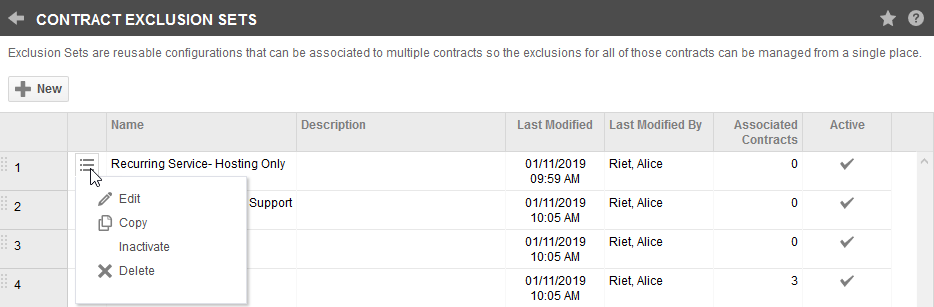PERMISSIONS Security level with Admin permission to configure Contracts & Un-Posting. Refer to Admin security settings.
NAVIGATION Left Navigation Menu > Admin > Admin Categories > Features & Settings > Contracts & Un-Posting > Contract Exclusion Sets
What are contract exclusion sets?
Contract exclusion sets are reusable groupings of work type, role, and sub-issue exclusion rules that can be associated with multiple contracts.
Why should I use contract exclusion sets?
Exclusions on contracts are often the same or similar between many contracts. You can create and manage these reusable configurations from one place to simplify contract exclusion setup and help prevent configuration mistakes.
- To configure contract exclusion sets, refer to Adding, editing, or copying a contract exclusion set.
- To apply a contract exclusion set to a contract, refer to Contract Exclusions.
Am I required to use contract exclusion sets?
No, but they will make contract setup easier. You can still apply exclusions to contracts on an individual basis. Refer to Contract Exclusions.
Page features
The Contract Exclusion Sets page displays a table list of all contract exclusion sets available in your Autotask instance. To open the page, use the path(s) in the Security and navigation section above.
| Feature | Description |
|---|---|
| New button (located above the table) | Opens the New Contract Exclusion Set page. Refer to Adding, editing, or copying a contract exclusion set. |
| Sort Order drag and drop column | The far left column of the table displays the numbered order of the list. The exclusion sets will display in the same order as the table in all Contract Exclusion Set field menus. To change the order of the list, drag and drop the row's Order cell to a new spot on the list. |
| Context menu | Refer to Menu options, below. |
| Last Modified | Displays the date and time of the most recent modification to the exclusion set. |
| Last Modified By | Displays the name of the resource who performed the last modification to the exclusion set. |
| Associated Contracts | Displays the number of contracts associated with the exclusion set. |
| Active |
A check mark in this column indicates that the exclusion set is active and available for selection. You can have up to 100 active exclusion sets at one time. If you inactivate an exclusion set, it is not dissociated from any existing contracts and exclusions will continue to be respected. |
| Option | Description |
|---|---|
|
Edit, Edit [Entity Name] |
Puts the selected row into Edit mode or opens the Edit <Option> dialog. The fields that can be edited are usually the ones you populate when you create a new list item. Make your changes and click Save, or Cancel. NOTE On some pages, you may not be able to edit System options. |
|
Copy, Copy [Entity Name] |
Creates a copy of the selected option. The name is the same as the original, followed by (Copy). |
|
Activate/Inactivate, Activate/Inactivate [Entity Name] |
New options are active by default.
NOTE Sometimes, the association that prevents inactivation is not obvious. For example, to inactivate a ticket status associated with Incoming Email Processing, you must select a different one first. |
|
Delete, Delete [Entity Name] |
The ability to delete an option is severely restricted. List options cannot be deleted if:
IMPORTANT To preserve data integrity, Autotask prevents deletion of entities that have dependent entities or are referenced elsewhere! If you are unable to delete an entity, you should inactivate it to make it unavailable for use. |