Installing a product as a device
PERMISSIONS Security Level with access to CRM, permission to view organizations of the same type, and object permissions to add devices
NAVIGATION CRM > Search > Quotes > View/Edit Quote Items > Tools > Create Devices
NAVIGATION Ticket page > Charges & Expenses tab > context menu > Edit Charge > check Create Device check box > click Save
NAVIGATION Project Detail page > Charges & Expenses > right-click or click line item > Edit Charge > check Create Device check box > click Save
NAVIGATION Contract Detail page > Charges > right-click > Edit Charge > check Create Device check box > click Save
About the Devices Wizard
When you place a product or charge on a quote and the customer accepts it, or you add a product or charge to a ticket, project or contract, you have the option to install the product as a device. This is done by running the Devices Wizard.
The Devices Wizard takes an item that is already identified by Autotask (as a quote item or charge), and permanently associates it with the customer. The wizard lets you take the generic product information and lets you add warranty information, serial numbers, etc. to identify the specific device. When there is a problem with the device, it can be referenced right on the ticket.
- To open the page, use the path(s) in the Security and navigation section above.
- Populate the following fields:
| Fields | Description |
|---|---|
Installation page |
|
| Installation | If the wizard is run from the Quote Item page, the Use Date Purchased radio button is disabled, and Install Date is selected by default. Enter an Install Date. If the wizard is run from the Charge page, Use Date Purchased is selected by default. The Date Purchased referred to is the date the contract, project or ticket charge was created. |
| Warranty Expiration | Select a Warranty option by selecting one of the radio buttons. The default is No Warranty. |
|
Organization Location |
Select the location of the device. |
Select Products to Install page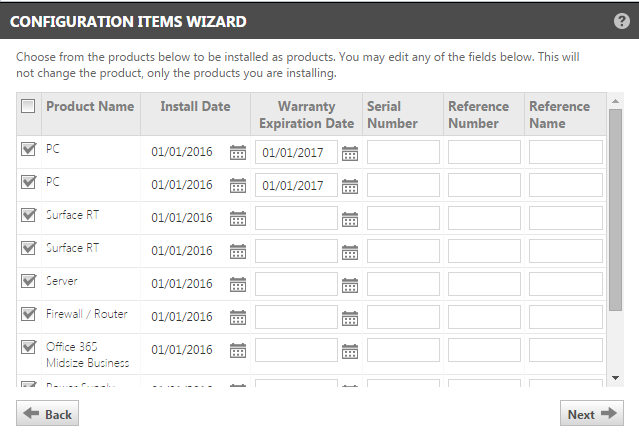 If you run the wizard from the Quote Item or Project Charge page, you can install up to 150 products at once; from the Contract or Ticket Charge page, you can only install that one charge at a time. If you see an item on the list that you do not want to install, simply clear the check box on the left. |
|
| Product Name | When the wizard is run from a quote, the Product Name is inherited from the Quote. If you populated the Charge page from the Inventory Product or Products list, the Product Name is pre-populated. If you populated the Charge page from the Material Codes list, click the Product data selector in the Product Name column and select the matching product. NOTE If a quote or product charge line item showed a quantity greater than 1, a separate line item will be created for each instance, so serial and warranty information can be tracked separately for each. |
| Install Date and Warranty Expiration Dates | Populated from the first page, but can be modified here. |
| Serial Number, Reference Number, Reference Name | A Serial Number, Reference Number and Reference Name for each item can be entered on this page. You can search tickets by there fields. |
Create as Subscriptions page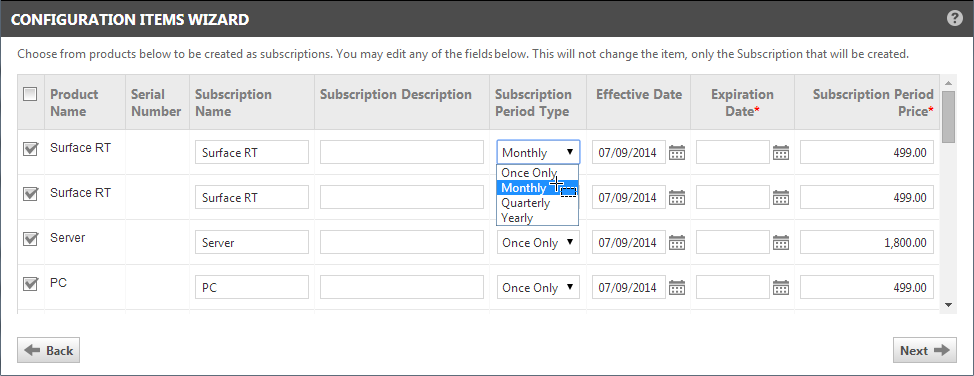 |
|
| Create as Subscriptions page | Review the billing (subscription) items that will be created for the products you are installing. If you launched the Devices Wizard from a quote, Subscription Period Prices are defaulted from the quote, but can be edited. If Multi-currency is enabled, the Subscription Period Price is displayed in the customer currency. By default, all product rows will be selected for billing, but you can selectively clear products if you do not want to create a billing subscription. For more information on subscription billing, refer to Adding or editing a billing subscription. TIP Best Practice |
| Select Product to install for Charge | Only products from the Product List can be installed as devices. If you are installing a Charge that only has a Material Code, you will need to select the Product that is its equivalent. For each charge, select a matching product from your Product List to install. TIP Everything you quote or bill for should be on your product list, so you can skip this manual step. |
| Summary Page | |
| Summary Page | Lists the actions that will be performed. |
- Click Finish.
The devices are created, using the product's device category if there is one, or the system default device category if there is not.
You can locate the devices from the drop-down menu on the Organization page if you know the organization they were installed for, and from CRM > Search > Device (add to the search Filter Values) if you don't.
From either page, you can edit each device and associate it with a contract that can handle billing and Service Level Agreements for the devices. Refer to Adding and editing devices for more information.



