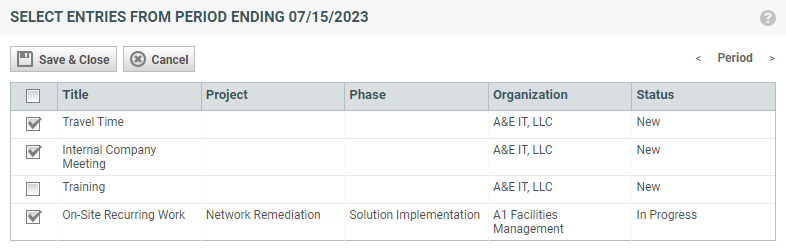Copying timesheet line items from previous timesheets
PERMISSIONS All users
NAVIGATION My > Timesheets > Current Timesheet
NAVIGATION Left Navigation Menu > Timesheets > My... > Current Timesheet
If you’ve previously worked on project tasks or regular time tasks and you’d like to carry them over from an earlier pay period to your current timesheet, use the Get Previous Tasks feature.
To retrieve items from a previous timesheet...
- To open the page, use the path(s) in the Security and navigation section above.
- Click the Get Previous Tasks button at the top of your timesheet. This will open the Get Previous Tasks page.
- Navigate to a previous time period. You can go back as far as you want.
- Select the check box for items you’d like to add, or select the check box in the column header to choose all the items.
- Click Save & Close.
- The selected items will be displayed on your current timesheet. You can now edit the time in the table.
NOTE If you are no longer a primary or secondary resource on the task or a project team member, you will not be able to get the task from a previous timesheet.