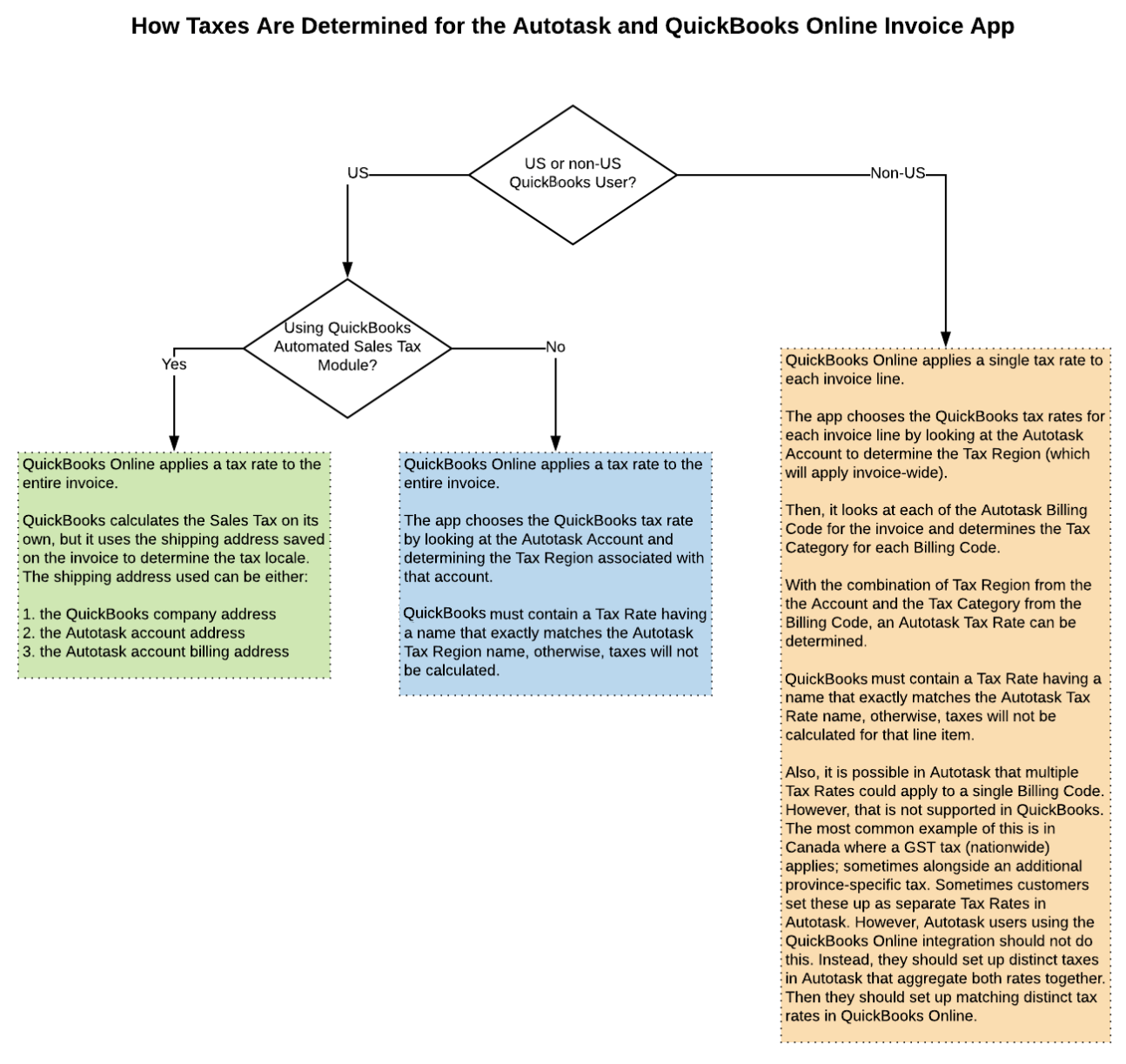How taxes work in QuickBooks Online
Topic
This article describes tax calculations and the procedure for editing tax rates in QuickBooks Online to work with Autotask. Use this article as a reference for tax questions in QuickBooks Online or Autotask.
Editing tax rates in QuickBooks Online
To edit tax rates in QuickBooks Online:
Open QuickBooks and select Taxes from the navigation menu.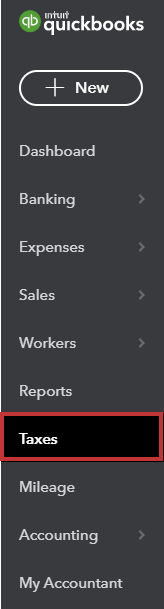
Under Related Tasks, select Add/edit tax rates and agencies.
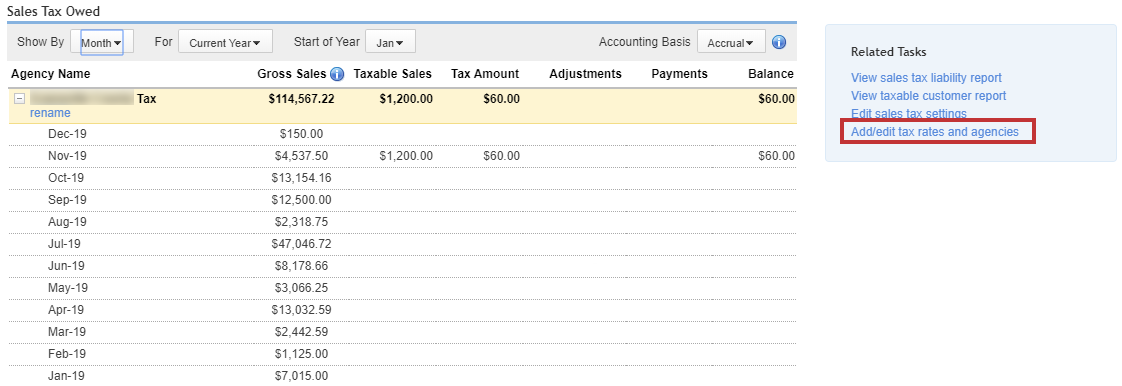
Select the tax rate you want to edit, then click Edit.
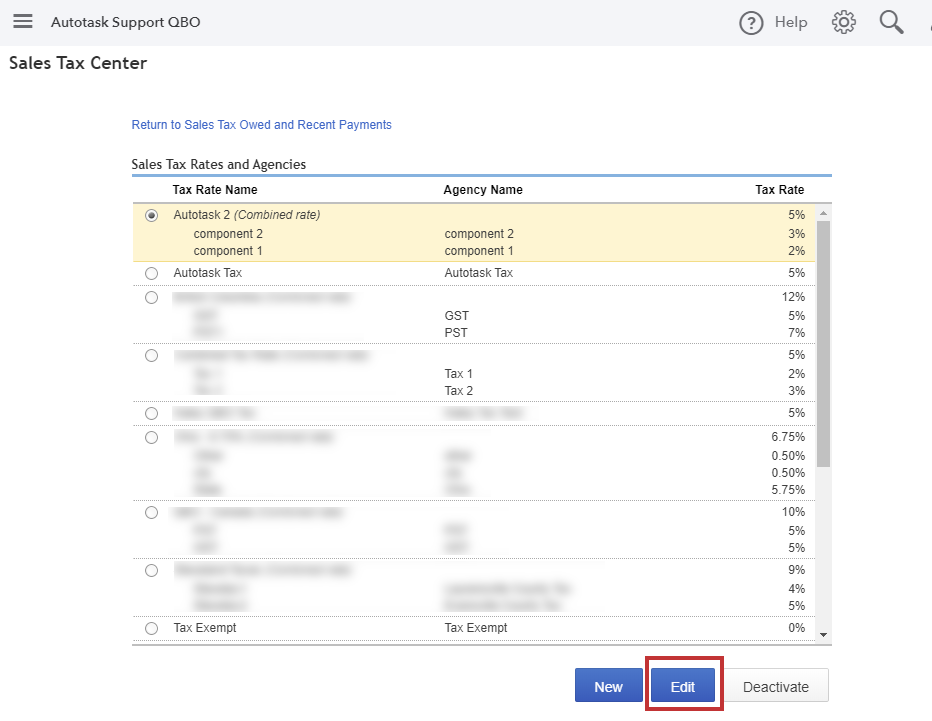
From the index below, select the appropriate category to continue:
NOTE If you have not enabled Automated Sales Tax in QuickBooks Online, the name of the Tax Rate in QuickBooks Online must match the name of the Tax Region in Autotask.
QuickBooks Online applies one aggregate tax rate to the entire invoice, instead of breaking out the taxes line by line as in Autotask.
Example
- A tax region in Autotask called "State Tax" has tax categories of Tax 1 at 2% and Tax 2 at 3%, making the total tax for the region 5%.
- You have a combined tax rate in QuickBooks Online called "State Tax", with components Tax 1 at 2% and Tax 2 at 3%, making the total tax rate also 5%.
- If you create an invoice with two billing items at $100 each, with Tax 1 applied to Billing Item 1, and Tax 2 applied to Billing Item 2, the tax would apply to each line item in Autotask.
- Billing Item 1 is taxed $2, and Billing Item 2 is taxed $3. In Autotask, the tax total would be $5.
- When the invoice transfers from Autotask, QuickBooks Online looks at the tax region for the Autotask account to know what tax rate to apply. It then uses the aggregate tax amount as the tax rate in QuickBooks Online.
- The invoice, once transferred to QuickBooks Online, would show a total tax of $10 as it is applying the 5% tax rate total to the invoice as opposed to 2% and 3% to the respective individual items.
Autotask Invoice
Item one = $100: Tax cat 2% - Tax = $2 - Total for Item is $102
Item two = $100: Tax cat 3% - Tax = $3 - Total for Item is $103
Total for invoice = $205
QuickBooks Online Invoice
Item one = $100: Line total $100
Item two = $100: Line total $100
Subtotal = $200
Taxes 5% = $10
Total for invoice = $210
When you enable AST, the system creates QuickBooks online invoices with a Shipping address, located below the Billing address. AST uses the invoice shipping address, in combination with your local organization's address (as specified in the QuickBooks Organization settings), to determine the applicable sales tax amounts, if any.
If Automated Sales Tax (AST) is enabled in QuickBooks Online, its use is optional.
- If you choose to use AST, you must select the desired address to be used for tax calculation in the Autotask Invoices app settings.
- The application uses the chosen address setting to determine the tax location and automatically calculate the tax.
Tax rate determination
QuickBooks Online applies a single tax rate to each invoice line. To determine the tax rate, the application:
- looks at the Autotask account's tax region.
- looks at the Autotask billing codes of each of the line items on the invoice.
- combines the tax region from the account and the tax category from the billing codes.
Matching tax rates to invoice lines
Only one tax rate can match a line in QuickBooks Online. Autotask allows more than one tax rate to apply to any given invoice line. For example, in Canada, some users may set up a Goods and Services Tax (GST) tax rate and a separate province tax rate. Only one of these tax rates can be assigned to a line in QuickBooks Online.
To mitigate this single tax rate limitation, we recommend creating an aggregate tax rate in Autotask that represents GST, plus the applicable province tax, for each province.
See the below graphic for more information.