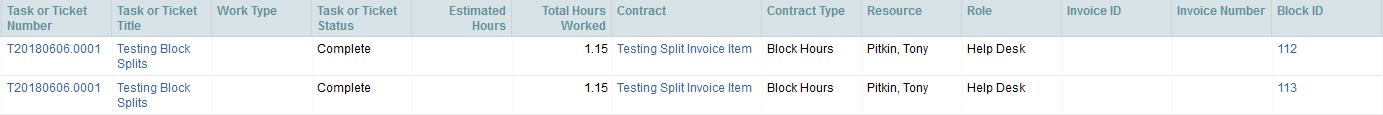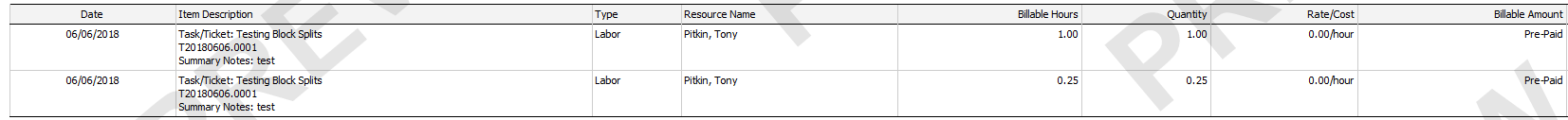Why does a single time entry appear twice on an invoice?
Question
Why does a single time entry appear twice on an invoice?
Answer
A single time entry will appear twice on an invoice if the entry is split between two blocks, or a block and an overage. Because the time entry splits between two non-matching block IDs, Autotask must display it as two line items on the invoice.
In the case of an overage, it is a block ID and a blank block ID.
The only way you can prevent this behavior is to configure a roll-up on the Invoice Template, which would affect the visibility of all line items, not just the time entries in question.
NOTE Changing the roll-up and layout may impact how invoices are transferred to your accounting software. The result would depend on the style of roll-up chosen, as well as what accounting system you use.