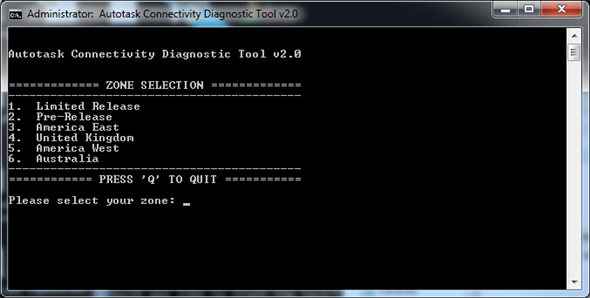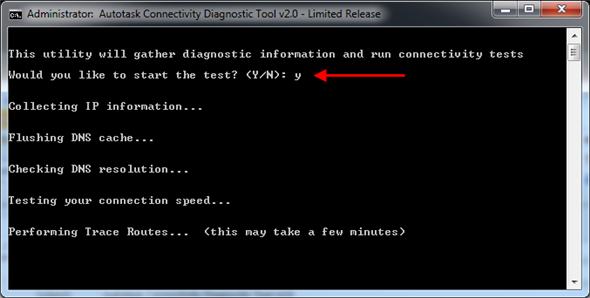Testing connectivity
PERMISSIONS Administrator
The Autotask Connectivity Diagnostic Tool (CDT) is an automated utility that helps diagnose connectivity issues.
IMPORTANT You only need to run the CDT utility if you are experiencing a slow connection with Autotask AND it was requested by Kaseya Helpdesk.
NOTE CDT replaces the Traceroute utility.
You can download CDT from http://download.autotask.com/downloads/Autotask_CDT.zip. Chrome users may have to copy the link and paste it into a separate window.
Save the zip file locally.
Follow the instructions below to run the utility and generate a log file.
NOTE Generate and include the log file with all Autotask tickets or other communications related to connectivity or latency issues.
- Unzip or extract the downloaded files.
Note the Logs folder. This is where CDT will save the log file generated when you run the utility.
- Double-click the Autotask CDT.bat file.
The CDT script begins to run in a DOS window.
- On prompt, type the number indicated for your zone and press Enter.
If needed, check the following table to determine your zone.
Zone Name (Data Center) Login URL Time Zones /Description Limited (PHL) ww1.autotask.net Selected customers in North America Limited (LON) ww17.autotask.net Selected English-language customers in the UK America East (PHL) ww3.autotask.net Eastern time zone, GMT -1 through GMT - 5 America East 2 (PHL) ww14.autotask.net Eastern time zone, GMT -1 through GMT - 5 America East 3 (PHL) ww22.autotask.net Eastern time zone, GMT -1 through GMT - 5 America West (PHL) ww5.autotask.net Central through Hawaii time zones, GMT - 6 through GMT -10 America West 2 (PHL) ww15.autotask.net Central through Hawaii time zones, GMT - 6 through GMT -10 America West 3 (PHL) ww24.autotask.net Central through Hawaii time zones, GMT - 6 through GMT -10 America West 4 (PHL)
ww25.autotask.net
Central through Hawaii time zones, GMT - 6 through GMT -10
UK (LON) ww4.autotask.net English-language international customers (except AU and NZ), GMT through GMT +12 UK 2 (LON) ww16.autotask.net English-language international customers (except AU and NZ), GMT through GMT +12 UK 3 (LON)
ww28.autotask.net
English-language international customers (except AU and NZ), GMT through GMT +12
Australia, New Zealand (PHL) ww6.autotask.net Australian and New Zealand customers Australia 2 (PHL)
ww26.autotask.net
Australian and New Zealand customers
DE 1 (MUC) ww18.autotask.com German-language customers in Germany, Austria and Switzerland EU 1 (MUC) ww19.autotask.com English-language customers who prefer to have their data located in Europe Spain, Latin America (PHL) ww12.autotask.net Spanish-language customers in Spain and Latin America
- Press Enter to start the test.
When complete, the results will be saved to the Logs folder downloaded in the CDT zip file.
- Press any key to close the page.
- Locate the log file and send it to Kaseya Helpdesk.