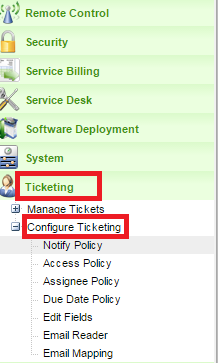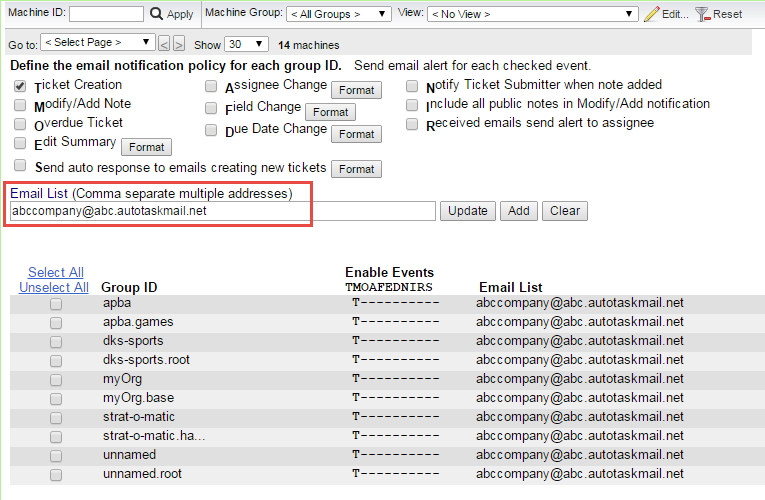Configuring a Ticketing "Notify Policy"
If you are not using Kaseya Service Desk, but use the Ticketing process instead, Autotask tickets are created from Kaseya email notifications sent to the Kaseya mailbox in Autotask Incoming Email Processing.
For detailed instructions on configuring Ticketing in Kaseya, refer to the Kaseya Online Help. Pay special attention to the Notify Policy section, where you determine what events generate an alert, and the email address it is sent to.
To create tickets in Autotask: