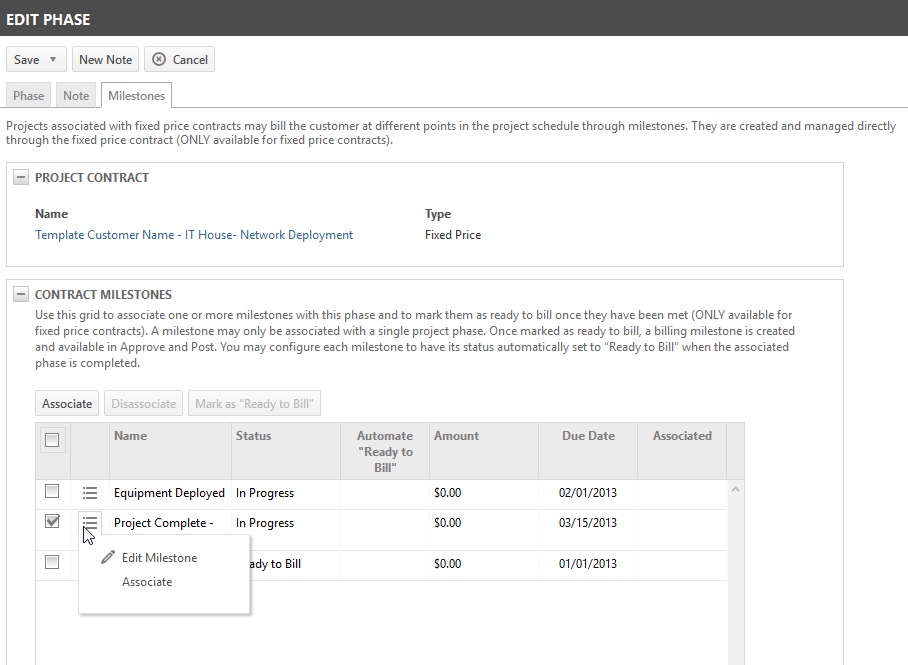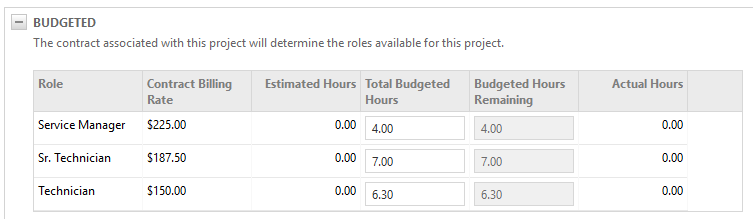Adding or editing a phase
PERMISSIONS Permission to view projects. Refer to Project security settings.
NAVIGATION Left Navigation Menu > Projects > Search > Projects > click Search > context menu > View Project > Schedule
Project phases are containers that organize the tasks in a project. Just like folders on your computer, phases can be nested, and you can create entire hierarchies to help you manage a project. In the schedule view, phase rows are shaded light gray. For more information on phases and sub-phases, refer to Phases.
Adding or editing a phase directly in the schedule is fast, but you can only use the fields that are visible in the schedule view. To use all available fields, open the Add/Edit Phase page.
TIP Phases do not have a status but when all tasks in the phase are complete, the Status column in the phase’s row will display Complete.
If the Phase does not contain any tasks, the Phase status cannot be set to complete.
How to...
- To open the page, use the path(s) in the Security and navigation section above.
- Determine where you want the phase to appear in the schedule.
- To add the phase as a primary phase, do not select any line in the schedule.
To add the phase as a sub-phase, click a line in the schedule to position the new phase below the selected line.
- From the New menu, select Open in schedule > Phase, or click shift + ctrl + p.
Primary phases are added at the end of the schedule. When the phase is saved, you can adjust the position.
Sub-phases are added below the selected line.
- Enter a Name, Start Date, and End Date. Complete additional fields as needed. Required fields must be completed.
When working in the schedule, you can populate only selected fields. For a description of Phase fields, refer to the table under Add a phase from the New Phase page, below.
- Click Save.
The new phase appears in the schedule. You can adjust the phase level and position if needed. Refer to Indent or outdent schedule items.
NOTE Adding or editing a phase directly in the schedule is fast, but you can only use the fields that are visible in the schedule view.
- Open the Schedule page and locate the phase you want to edit.
- Click the phase row, but do not click the ID column.
Selected fields in the row become active and available to edit.
- Edit fields as needed. Required fields cannot be left empty.
- Click Save.
- Open the project Schedule.
- From the New menu, select Open in "New" page > Phase.
The New Phase page opens.
- Complete the fields as described in the table below. You must complete required fields.
| Field | Description |
|---|---|
| General Information | |
| Phase (required) | The phase name as it will appear in the schedule. |
| Phase (place item within this phase) | To add the new phase as a sub-phase, click the data selector and select the parent phase. To remove the parent phase, click the X. |
| Description | Describe the phase. |
| Schedule | |
| Start Date and End Date (required fields) | Enter the date the phase will begin. Enter the expected end date. Note that when you add tasks to the phase, the phase end date adjusts to the reflect end date of the latest task. |
| Estimated Hours | Automatically calculated. The total estimated hours specified for all tasks in the phase. |
| Duration | Automatically calculated. The number of days the phase is scheduled for. The maximum duration of a phase is 20 years. |
| Budgeted | |
| Budgeted | The budgeted information is tied to a contract associated with the project. The contract must be time and materials, block hour, or retainer type. It must have defined roles and rates. The contents of the table do not show until the phase has been saved. For information on the Budgeted table, refer to Creating a phase budget. |
- Click Save.
NOTE The new phase is always added to the end of the schedule unless you make a selection in the Phase field. The phase then becomes a sub-phase of the selected phase.
- In the project Schedule page, locate the Phase you want to edit.
- Hover over the context menu icon
 and select Edit from the menu.
and select Edit from the menu.
NOTE The Add Phase page contains all phase related fields and settings. When you edit a phase, the page displays two additional tabs that contain contract related budget and milestone information.
The Edit Phase page has three tabs: Phase, Note, and Milestones.
- Edit fields on the Phase tab as needed. Required fields cannot be empty.
Refer to the table under Adding a Phase from the New Phase Page, above.
- If needed, continue to edit in the Notes and Milestones fields as described below.
- Click Save.
- In the Edit Phase page, click Notes to open the Notes tab.
- View notes that were previously added to the phase.
- Click New Note to add a note. Refer to Adding or editing project or project phase notes.
If the project is associated with a fixed price contract, contract milestones can be associated with phases, and milestone billing tied to phase completion. Billing milestones can be set to Ready to Bill in two ways:
- You can configure each milestone to have its status automatically set to Ready to Bill when the associated phase is completed. The Contract Milestones table on the phase will show a check mark in the Automate "Ready to Bill" column. Refer to Milestones.
- You can mark the milestone as Ready to Bill right from the Milestones tab of the phase.
The Contract Milestones table lists all milestones for the contract. The list displays the milestone status, amount to bill, and due date. A check mark in the Associated column indicates that the milestone is already associated with the phase.
You can use check boxes and buttons, or use the context menu options.
| Option | Description |
|---|---|
| One or more check boxes | Select one or more listed items. Click the check box in the header row to select all items. |
| Associate | Associate the selected milestone(s) with the phase. A milestone may only be associated with a single project phase. |
| Disassociate | Disassociate the selected item(s) from the phase. The Ready to Bill status of the milestone does not change if you disassociate the milestone from the phase. |
| Mark as "Ready to Bill" | Sets the milestone status to Ready to Bill. The milestone moves to the Approve & Post > Milestones tab. |
TIP To display a milestone icon ![]() to easily identify each phase associated with a milestone in the project schedule, select the Milestone column in the column chooser.
to easily identify each phase associated with a milestone in the project schedule, select the Milestone column in the column chooser.
The Phase Budget tab allows you to estimate labor at the phase level rather than at the task level, based on the role rates established in a contract that is associated with the project.
Phase budgets can only be set up if the project is associated with a time and materials, block hour or retainer contract that has defined roles and contract rates. You cannot set up phase budgets for projects that are associated with a fixed price or recurring service contract, or that have no contract.
- Create a contract with the roles and rates you expect to use on the project.
- Create a new project and set up the phases of the project first, before creating any tasks.
- On the Phase tab of the phase page, enter the Budgeted Hours for the roles you want to use on the phase. The roles default in from the contract tied to the project.