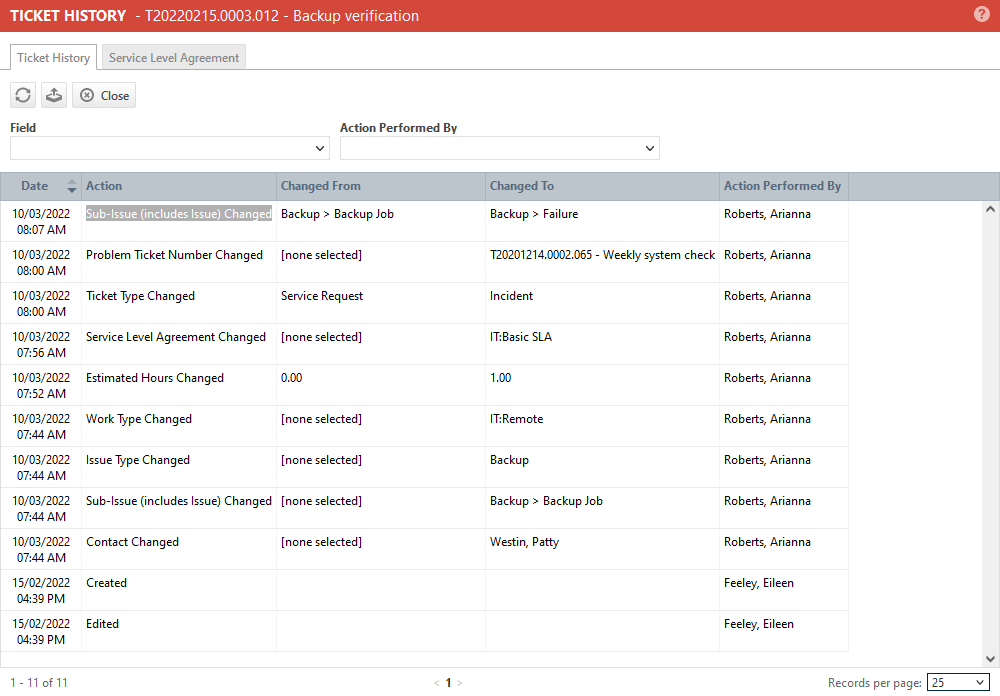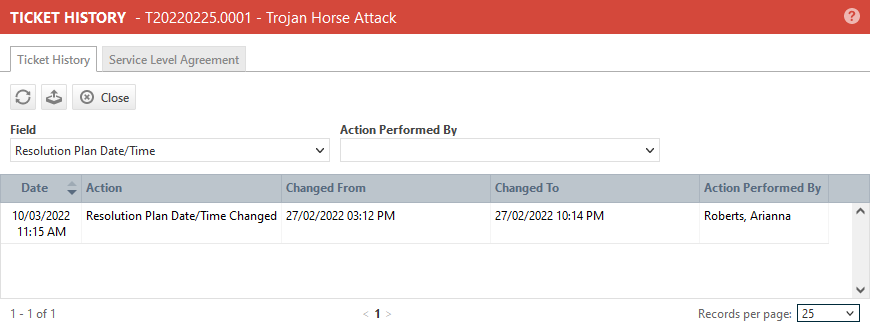Viewing the ticket history
PERMISSIONS Ticket access to view the Ticket History. System Administrator or Manager level security permission is required to edit SLA data.
NAVIGATION Left Navigation Menu > Service Desk > Search > Tickets > click Search > open a ticket > Tools > Ticket History or on any ticket list, select View > Ticket History from the context menu
The Ticket History page tracks changes to most ticket fields including user-defined fields, as well as the initiator of each change. It provides an audit trail for changes to the ticket that can be viewed and printed. If Service Level Management is enabled on the Activations page, the page consists of two tabs, Ticket History, and Service Level Agreement.
NOTE The ticket history includes modifications to hidden fields but does not include the addition or removal of tags.
The Ticket History tab
The Ticket History tab is the equivalent of other [Entity] History pages. For general features, refer to Entity History.
The Ticket History tracks the following ticket actions:
- Device Changed
- Change Request: Back Out Plan Changed*
- Change Request: Change Advisory Board Changed*
- Change Request: Change Approval Status Changed*
- Change Request: Change Approval Type Changed*
- Change Request: Impact Analysis Changed*
- Change Request: Implementation Plan Changed*
- Change Request: Other Contact Approver(s) Added*
- Change Request: Other Contact Approver(s) Removed*
- Change Request: Other Resource Approver(s) Added*
- Change Request: Other Resource Approver(s) Removed*
- Change Request: Review Notes Changed*
- Change Request: Roll Out Plan Changed*
- Checklist Item Completed
- Checklist Item Deleted
- Checklist Item UnCompleted
- Co-managed Visibility Changed
- Complete Date
- Completed By
- Organization Changed
- Contact Changed
- Contract Changed
- Created ( = Ticket Created)
- Deleted (=Ticket Deleted)
- Description Changed
- Division > Line of Business Changed
- Due Date Changed
- Edited ( = Ticket Edited - this is used for any actions that are not specifically listed here)
- Estimated Hours Changed
- Estimated Hours Entry Method
- Estimated Task Time Changed
- External ID Changed
- First Response Date/Time Changed
- First Response Target Date/Time Changed
- Has Met Service Level Agreement Changed
- Is Visible in Client Portal Changed
- Issue Type Changed
- Last Customer Notification Date
- Location Changed
- Opportunity Changed
- Primary Resource Changed
- Primary Resource Role Changed
- Priority Changed
- Problem Ticket Number Changed
- Project Association
- Project Disassociation
- Queue Changed
- Resolution Changed
- Resolution Plan Date/Time Changed
- Resolution Plan Target Date/Time Changed
- Resolved Date Changed
- Resolved Due Changed
- RMA Status Changed
- RMA Type Changed
- Secondary Resources Changed
- Service Level Agreement Changed
- Service Level Agreement Start Date/Time Changed
- Source Changed
- Status Changed
-
Sub-Issue (includes Issue) Changed
-
Ticket Absorbed
- Ticket Category Changed
- Ticket Merged
- Ticket Type Changed
- Title Changed
- Work Type Changed (this is the Work Type associated with the ticket)
NOTE Edits to any other field and the addition of a time entry or note will show only an action of Edited.
NOTE Changes to dependent entities are not tracked, but will update the Last Activity field. Additionally, applying forward/modify without changing any values will update the Last Activity field. Refer to Finding the Last Activity date.
NOTE Adding or removing tags does not appear in the ticket history.
* Only available for change request tickets. Refer to Change management for more information.
Any change to a field on the task or the ticket entity is considered an edit. Changes to the following fields, however, do not update the Last Edit field:
- Total worked hours
- Taskfire total worked hours
- Total billed hours
- Total billed amount
- Change order hours
- Change order amount
- Last Activity
- Problem ticket ID
- Last Organization Notification
- Last Organization Visible Activity (visible in Client Portal)
- Project (project ID)
The Service Level Agreement tab
BEFORE YOU BEGIN This feature may be hidden in your Autotask instance because it is not activated. If so, you can activate it on the Left Navigation Menu > Admin > Admin Categories > Activations page. Refer to Activations.
The Service Level Agreement tab only appears if SLA Management is enabled.
For each SLA event, all resources with access to the ticket can view the actual date and time the event was recorded, the target date and time (i.e., the due date), who the ticket was assigned to when the event was recorded, and an indicator of whether the event time frame was met.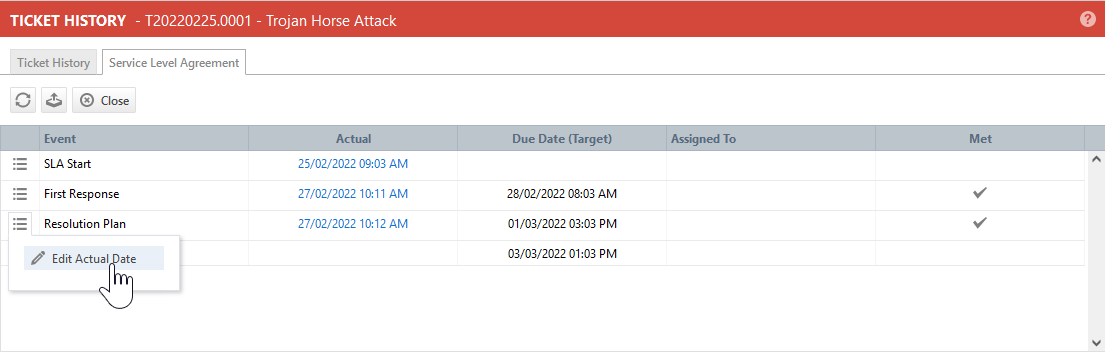
Autotask users with System Administrator or Manager level security permissions can even modify actual SLA event dates (displayed in the Actual column) that have already occurred. This feature is designed to give you the flexibility to handle situations where the captured SLA event date does not accurately reflect the actual level of service. It should not be used indiscriminately to avoid missing SLA dates.
To edit an SLA event date, do the following:
- To open the page, use the path(s) in the Security and navigation section above.
- Click the Service Level Agreement tab.
- Click on the date in the Actual column, or select Edit Actual Date from the context menu. The Edit SLA Actual Date/Time dialog window will open.
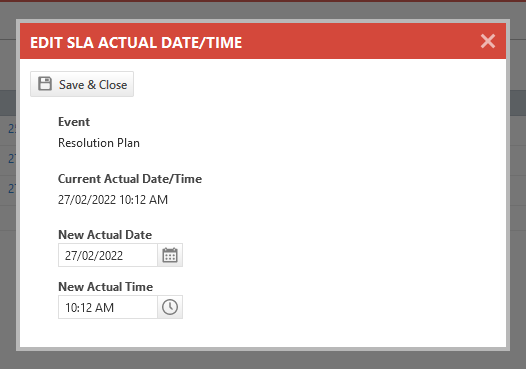
- Enter a New Actual Date and New Actual Time. If you leave both fields blank, the current date and time will be entered automatically. If you populate one field, you must also populate the other.
TIP To enter the current time, click the clock icon.
- Click Save & Close. The updated date and time appear in the Actual column.
When you change the actual date and time of an SLA event, the following will occur:
- All target dates for later events are recalculated based on the new date, and the Met column is updated for all events that occur after the event you changed.
EXAMPLE If you push the SLA Start date to a later date and you had previously missed the First Response, the new start date may now result in a check mark in the Met column for First Response.
- Previous SLA events that have not yet been recorded will also use the new date and time that you enter.
EXAMPLE You have not recorded a First Response, but you have updated the date for the Resolution Plan. After you save the update, the First Response and the Resolution Plan rows will show the same date.
- The Assigned To column on the Service Level Agreement tab will continue to show the user who was assigned when the SLA event was originally recorded, even if a different resource was assigned at the updated date and time.
- The change to the SLA event date is tracked on the Ticket History tab.
The Ticket History tab maintains a record of all changes made to SLA events.
For each edited event, the change Date, Action, Changed From, Changed To, and Action Performed By information is recorded.
Ticket history records cannot be deleted.
IMPORTANT It is not possible to remove a resolved SLA event from a ticket. SLA logic dictates that a ticket only has to go through the workflow once. If the ticket has already met the requirements of the SLA, the event will not be reset even if the ticket is reopened. There is no longer a Next SLA Event Due date.