An important part of the Autotask Knowledge Base is the concept of a Global Knowledge Base. At launch, this planned feature will allow users to view articles published by Datto. In the future, Autotask partners from around the world will also be able to share their solutions to common MSP issues. The Global Knowledge Base will reduce the research involved in resolving tickets by leveraging the collective knowledge of the worldwide MSP community, with Datto and Autotask at its center.
Release 2020.3 will make the first steps toward that vision by introducing the concept of a global article in Knowledge Base. Initially, you will not be able to create global articles yourself, nor will you be able to publish them to other Autotask partners. Global articles will, for now, consist only of articles created by Datto. On all existing articles in your knowledge base, the Global setting will be set to False.
The initial batch of global articles will focus on helping users resolve issues related to Datto BCDR.
Differences between regular and global articles
In most ways, global articles will function just like regular articles, with the following exceptions:
- The Global setting cannot be changed by any means.
- A global article cannot be deleted.
- You cannot change the Title, Content or Reference Link of global articles.
- Global articles cannot be converted to documents.
How do you identify a global article?
- On the Advanced tab of the Knowledge Base search, you can select the Global filter.
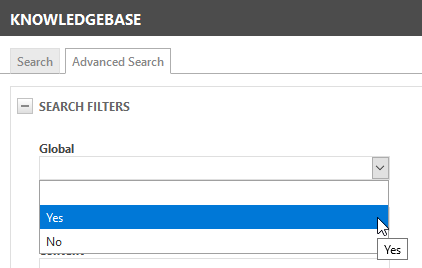
- On all article tables, you can use the Column Chooser to expose the Global setting.
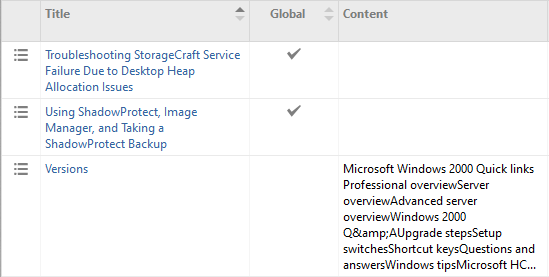
- On the Article view, the category badge refers to a global category.
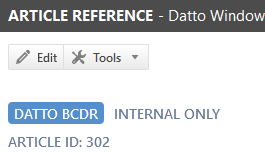
How do you access the global articles created by Datto?
To introduce the concept of a Global Knowledge Base, Datto has created article references to the BCDR knowledge base articles in the Datto Knowledge Base. From the point of view of Autotask, this is an external knowledge base, meaning the article content did not originate in - or was not imported into - Autotask. For a discussion of Knowledge Base content types, refer to Reference Link.
To keep global articles grouped together, we have created a Global article category inside of the All Articles category, and a Datto BCDR sub-category below that. You can easily apply the appropriate filter on the Advanced Search tab.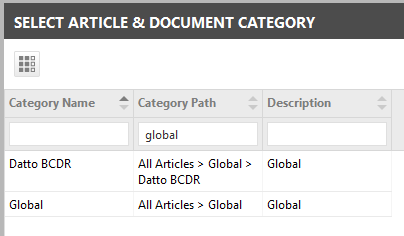
How can you use the Datto BCDR articles?
We have created a set of appropriate tags for BCDR issues, added them to your Autotask instance as system tags, and applied them to the global articles.
Tickets created in Autotask by Datto BCDR represent a specific set of issues, each of which is formatted in a specific way. Since we know what kind of issue each format of ticket represents, and Datto BCDR tags are included in our set of system tags, we can preemptively tag these tickets when Datto BCDR creates them, saving you the trouble of manual tagging.
To automatically tag BCDR tickets, Autotask will scan the Title and Description field of the tickets for certain key phrases. For a subset of them, Datto will even relate the article reference directly to the ticket, presenting you with the solution to the problem. For a list of supported scenarios, sample ticket titles and descriptions, key phrases, tags applied and article references, refer to BCDR Ticket Tagging.
- To call up a list of articles that match the tags, click View Potential Solutions.
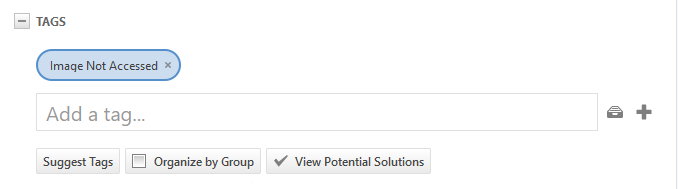
A list of suggested articles that might contain a solution appears.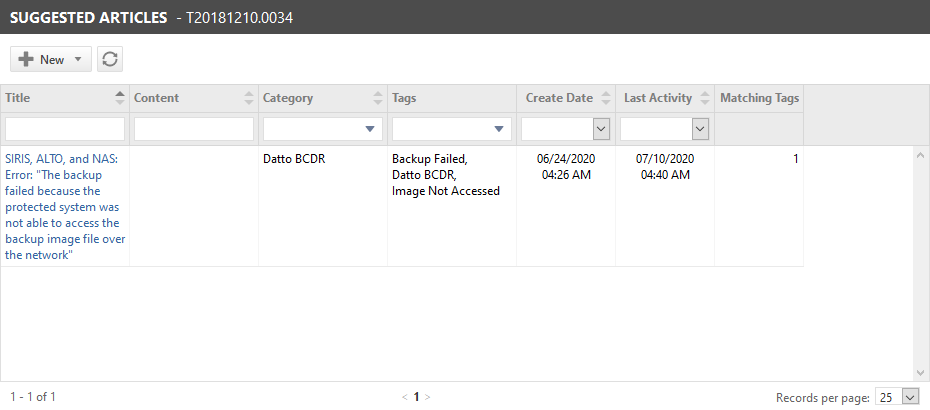
- Click the title to open the article. If the article contains an external link, you must make a choice:

- To open the external article and read it, click Continue to Site.
- To view the article stub that contains the external link, click View Article.




