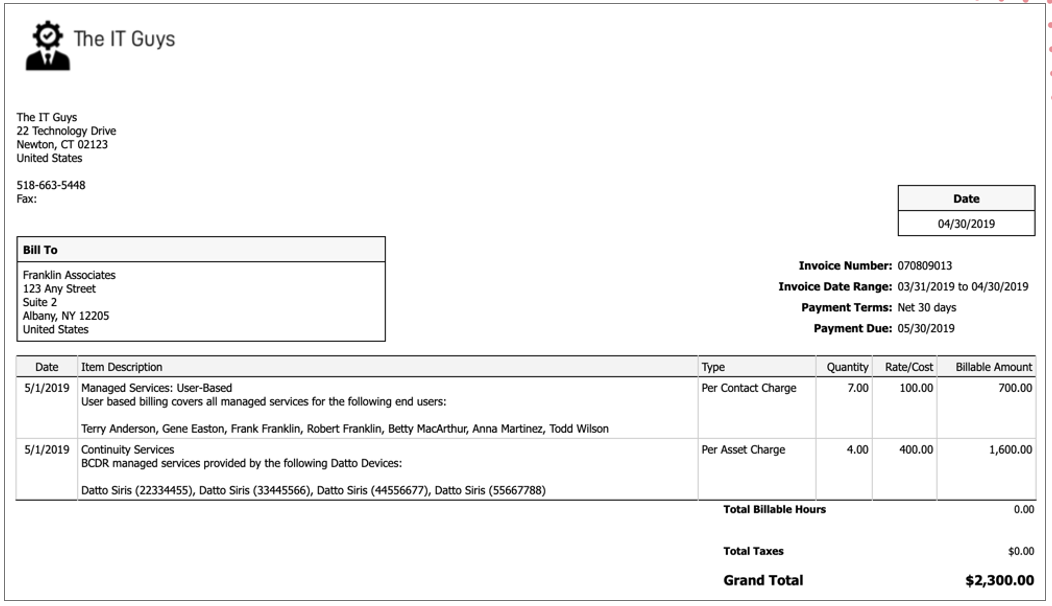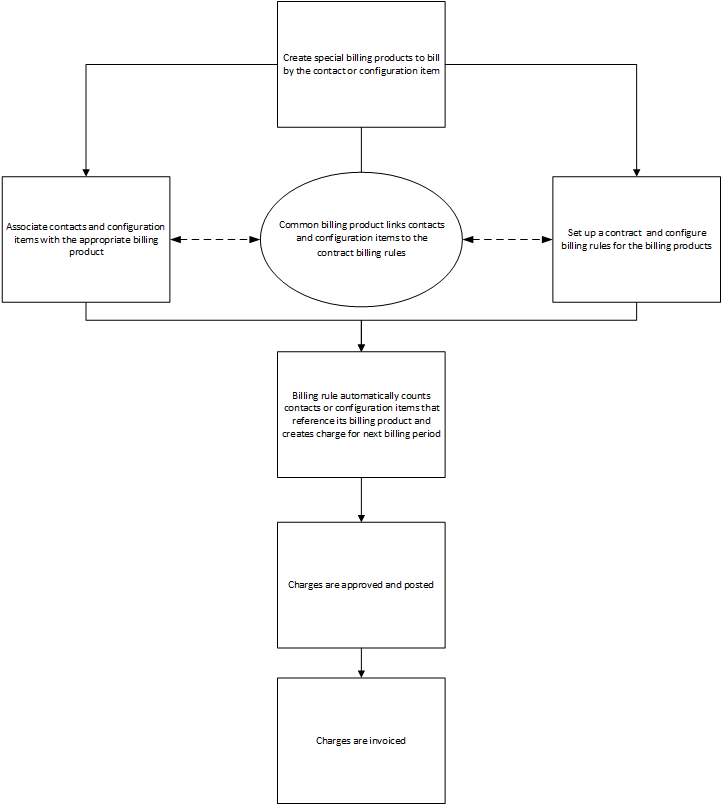Overview
Many Autotask customers like the simplicity of billing their clients a monthly fixed amount per end-user (contact) or per device. It is transparent to the clients and generates a predictable revenue stream for service providers. The counting of units is automated and the effort to generate invoices is significantly reduced. At the same time, Autotask has built in a lot of flexibility to support a large number of use cases.
EXAMPLE Your customer has seven contacts that fall under your contract. They are associated with the "Managed Services: User-Based" billing product, for which you charge $100/month. You are also billing by the device for four Datto Siris devices that are providing continuity services.
Shortly after midnight (of your default location's time zone) on a date you select, active contacts or devices are counted automatically, and the charges for the next billing period are created. Unlike services or block purchases, future billing events do not have to be pre-created. As with all charges, these can be edited before they are approved and posted. Refer to Contract charges generated from billing rules.
In addition to standard (flat) pricing, contact and device billing products support volume and tiered pricing, a feature not available with standard products. Refer to Setting up volume-based and tiered pricing. They appear on the Price List, with "(Per Contact)" or "(Per Device)" appended to the name. Refer to Managing your price list.
Comparing per-contact/device billing with subscriptions and recurring services
At first glance, it might seem that per-contact/device billing is a lot like subscription billing or recurring services contracts. All three generate recurring billing items. The comparison table will show, however, that per-contact/device billing has a number of advantages that the other options can't match.
| Option | Advantages | Disadvantages |
|---|---|---|
|
Per contact or per device billing |
|
|
|
Subscription billing
|
|
|
|
Recurring Services billing
|
|
|
How Autotask knows what to bill for
- Autotask has created special billing products for billing by the contact or device. Your first step is to define these offerings.
EXAMPLE We will offer a product called "Managed Services: User-Based" for a contact for a monthly charge of $100.
EXAMPLE We will offer "Continuity Services" for a device for $400/month.
- The next step is to associate each contact and device with the right billing product.
EXAMPLE All contacts at Franklin Associates are associated with "Managed Services: User-Based"
EXAMPLE 4 Datto Siris devices are covered by a product called "Continuity Services".
- We set up a contract as the billing vehicle and configure the billing rules for both billing products.
EXAMPLE We create a contract named "Franklin Associates RBB" and add two billing rules for the "Managed Services: User-Based" and "Continuity Services" billing products.
TIP The billing products are the element that connects the contacts and devices to the billing rules and the contract. Autotask knows that the billing rule for a billing product is the way to bill for contacts and devices associated with the same billing products. You do not have to manually create an explicit connection.
- On the "Determine Units/Create Charges on:" date, the billing rules count contacts and devices that share the same billing product. This count is the unit count for the billing product for the next billing period. The appropriate charges are created for the next billing period. The billing item date is the start date of the billing period.
EXAMPLE The billing rules found 7 contacts and 4 devices that matched their billing product.
- The charges are approved and posted. Like any other charge, they can easily be edited before they are posted.
- The charges are invoiced. A billing rule setting determines if the covered contacts and devices will be listed individually.
Setup
Refer to Automating billing for devices.
Best Practices
On the Automated Billing Product Associations page, you can map devices to billing products based on the device type or product, source, and customer organization. When the device is created, the mapping is checked and applied to all devices that match all conditions.
Best practice is to map devices based on device type. The device product is a more granular option, but keep in mind that you are limited to 150 associations. Customer organization and device source are more often used as an additional condition or limiter, not as the sole condition, since you are unlikely to want to support a Datto SIRIS for the same monthly amount as a laptop.
Refer to Automated billing product associations.
Technically, billing rules can be associated with any contract type. Best Practice, however, is to use a Fixed Price contract or Recurring Services contract. That way, you capture the cost of labor without double-billing, and the revenue from the billing rules.
You can add billing rules to any new or existing contract that generates other billing items, but if you would like to calculate the profitability of contact- or device-based billing and want to keep things straightforward, we recommend that you create a separate contract for this purpose.
If you have a scenario where all daytime support is covered but you still want to charge for after hours support, your best option is to use an exclusion contract, rather than setting up a Time & Materials contract for the billing rule and then making sure that all work types except the one not covered by the billing rule are non-billable.
It is possible to associate multiple billing products with one contact or device, but much easier to understand for your customers if each contact or device is associated with only one billing product. It also reduces the administrative effort. It is much easier to create additional billing products in one place (on your Product List), rather than apply "Basic Support" to everyone and "Executive Support" to specific individuals.
You can choose to use the pricing on the product list, or edit prices at the contract level. If you keep the Admin pricing, any price changes are automatically applied to all contracts they are associated with.
The Start Date of the billing rule (and its monthly recurrence) is the billing item date for the charges. The Determine Units/Create Charges on: date is the date the number of units you are billing for is counted. But you are always billing for the number of units counted on or before the billing date. For your clients, it will be easiest to understand if you count units on the day you bill. It translates as: "On June 1, we counted 5 contacts, and we were invoiced 5 contacts for June."
Whether it is the beginning, middle or end of the month, use the same day of the month for all per contact or per device billing to simplify troubleshooting.
For your clients, prorating is only available at the beginning, but not at the end. No matter when the contact leaves the organization, your client is always being billed for a full last billing period. Over time, mid-period arrivals and departures will balance out. Forgoing proration will result in one charge per contact or device and simplify troubleshooting.
You may currently be using subscriptions to bill for recurring charges generated by software licensing or recurring services or service bundles to bill for monthly services. Both have a higher maintenance overhead than rule based billing. You should reassess both billing methods and replace them with billing rules where appropriate.