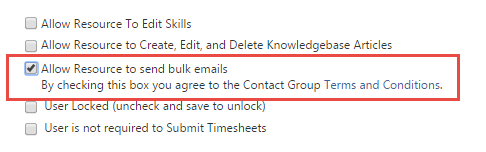Assigning bulk email permission
PERMISSIONS Security level with permission to configure Resources/Users (HR)
NAVIGATION Left Navigation Menu > Admin > Admin Categories > Organization Settings & Users > Resources/Users (HR) > Resources/Users (HR) > Resources/Users > right-click a resource name > Security tab
Resources must have an extra assigned permission in order to send bulk email using Contact Groups. All other contact group features are available to resources with CRM access and Contact Group feature permissions.
An Administrator assigns and removes bulk email permission from the Security tab of the Resource Management page. It is the Administrator's responsibility to ensure that any resource that is given permission to send bulk emails has read and understands the Contact Group Manager Terms and Conditions of Use and the Best practices for working with bulk email online Help topics.
IMPORTANT Autotask reserves the right to disable the bulk email feature for any implementation where any resource disregards the Terms and Conditions of use.
- To open the page, use the path(s) in the Security and navigation section above.
- Access the Resource Management Security tab for the user.
- Click to select the Allow Resource to send bulk email check box.
NOTE Selecting this check box implies that you accept responsibility for the resource's actions when using the bulk email feature.
- To remove permission, click to clear the Allow Resource to send bulk email check box.
- Save & Close.
The Contact Group Manager email features will not be changed until the next time the resource logs in.