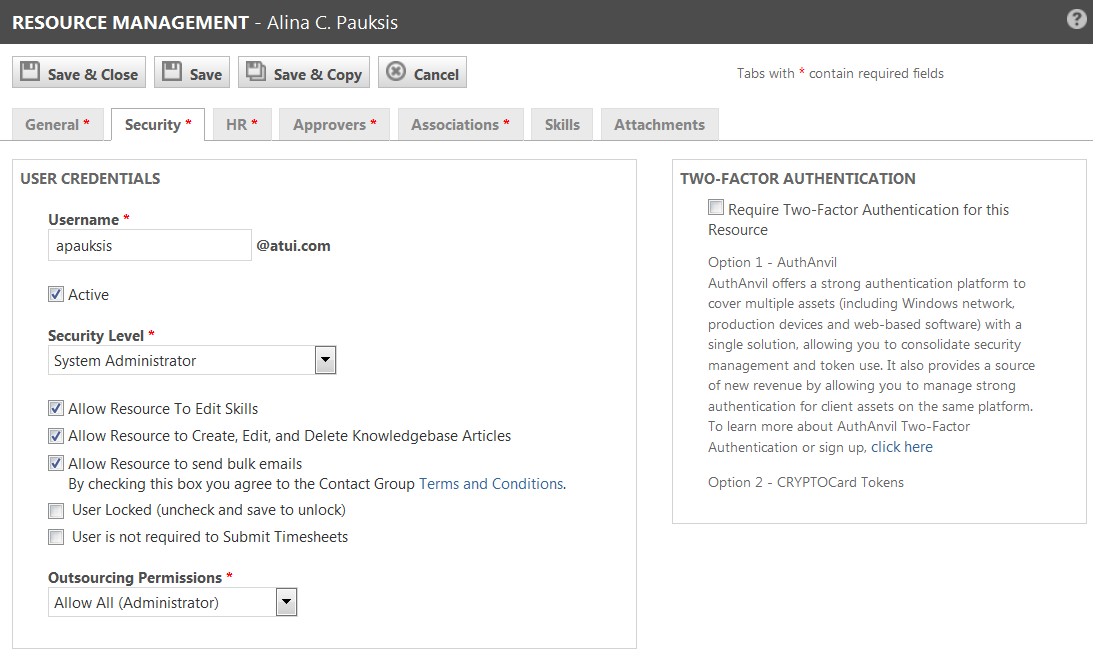Assigning outsourcing permissions
PERMISSIONS Security level with permission to configure Resources/Users (HR) or Allow All (outsourcing permission level)
NAVIGATION For Admins: Left Navigation Menu > Admin > Resources (Users) > right-click > Edit Resource > Security Tab
NAVIGATION For Allow All: Left Navigation Menu > Outsource > Other > Configure User Permissions
Outsourcing permission levels
Outsourcing has its own set of permissions that can be assigned independently of Autotask security levels.
There are four levels of outsourcing permissions:
| Outsourcing Level | Permissions |
|---|---|
| None | User can see tickets that were outsourced, and who they were outsourced to, but they cannot themselves outsource tickets. |
| Allow Outsourcing | Users can outsource tickets but have no access to Outsource Management features like the dashboard or partner management. |
| Allow Partner Management | Users can outsource tickets, view dashboard, and invite and manage partners. |
| Allow All |
Resource has access to all outsourcing features and can accept the outsource agreement, outsource tickets, view dashboard, manage partners, and view financial information. Users with this level of permissions act as "outsource administrators." You must have at least one active resource with Allow All permissions. |
Default outsourcing permission levels assigned to security levels
When your company activates the Outsource module, your Autotask resources are automatically assigned the following outsource permissions:
| Autotask Security Level | Default Outsourcing Permissions |
|---|---|
| Autotask Administrator | Allow All |
| Service Desk User | Allow Outsourcing |
| All Others | None |
How to...
- Go to Left Navigation Menu > Outsource > Other > Configure User Permissions
- Locate the resources whose permissions you want to change.
TIP Resources are sorted in ascending order by last name. To sort by permission level, click the Outsource Permissions column heading.
- Select the new permission level in the Outsource Permissions column.
- Click Save.