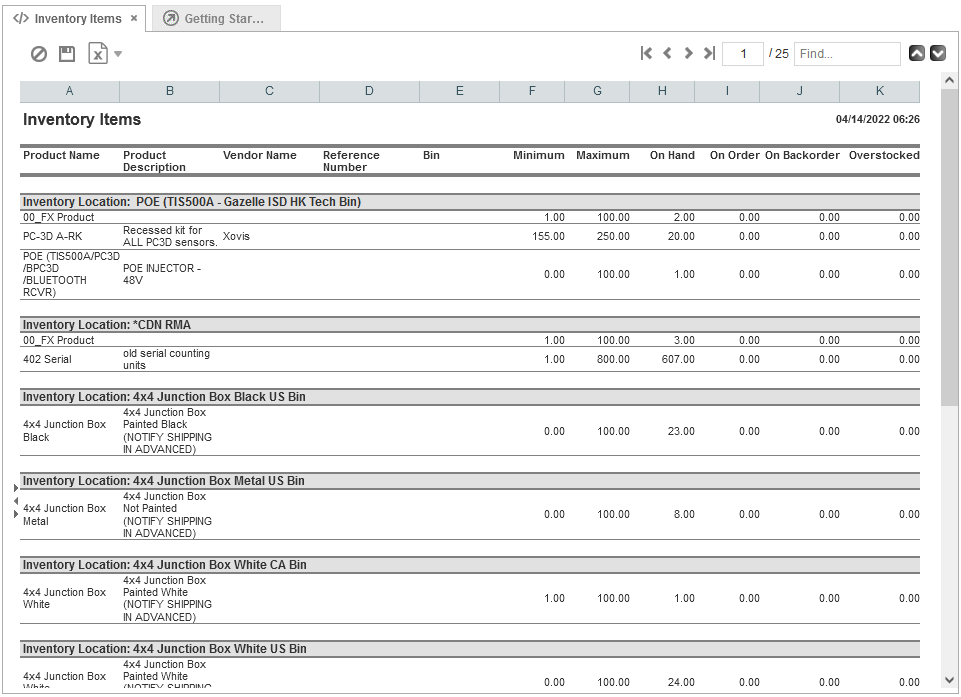Reports on products you are purchasing for customers or managing in inventory
PERMISSIONS Refer to Required Permission for each report
NAVIGATION Refer to Path for each report. Note that LiveReports may be published to any report category or multiple report categories, or may not be published at all in your Autotask instance. To publish a LiveReport, refer to Publishing LiveReports.
Standard reports
NOTE If you are looking for a report on inventory transfers and updates, there is no report, but the table of the Inventory Transfers & Updates page can be printed. Refer to The Inventory Transfers & Updates page.
Export purchase orders to XML
| Required Permission |
Security level with access to Inventory AND Reports > Other category |
| Path |
Left Navigation Menu > Reports > Other > Inventory
or Left Navigation Menu > Inventory > Reports > Reports
|
| Description |
Comprehensive purchase order information that can be exported to XML after it has been run. A check box allows you to display only items that have not yet been exported. The XML export contains more fields than display on the report. You can specify a range for Submit, Receive and Estimated Arrival dates. The Purchase Order Number and Vendor Invoice Number fields search the leading characters of all stored purchase order or vendor invoice numbers that meet the other criteria and return all purchase orders with an exact match. This feature allows you to retrieve all purchase orders with a purchase order or invoice number that begin with the same string of characters. If Multi-currency is enabled, these values will be displayed and calculated using the saved internal currency values of the purchase order's items. |
|
|
LiveReports
Inventory Items
| Required Permission |
Administrator or Manager security level. May be published to other security levels, departments, or resources.
|
| Path |
Left Navigation Menu > Reports > Other tab > LiveReports |
| Description |
This report shows inventory items by location and information on the quantity on hand.
IMPORTANT Inventory Items reports customers created prior to release 2022.1 that use the legacy Serial Number subcategory will, in 2022.1, add delivered serialized stock items to the report. This automatic inclusion will mean that many more items will appear on the report. You may want to add a filter to the existing reports to exclude delivered items.
|
|
|
Inventory Valuation
| Required Permission |
Administrator or Manager security level. May be published to other security levels, departments, or resources.
|
| Path |
Left Navigation Menu > Reports > Other tab > LiveReports |
| Description |
This report shows the quantity on hand, average cost, and total value of all stocked items per location, including picked and reserved items.
|
|
|
Purchase Order Summary
| Required Permission |
Administrator or Manager security level. May be published to other security levels, departments, or resources.
|
| Path |
Left Navigation Menu > Reports > Other tab > LiveReports |
| Description |
This report provides information on inventory items by inventory location, vendor, and quantity of items on hand, back ordered, on order, in need of reordering, and overstocked. The report displays comprehensive data about all items that meet the specified criteria.
If needed, you can use the LiveReports Designer to modify the report, creating a new report that better meets your specific needs, or you can create a totally new, customized inventory item report.
|
|
|
Back to reports on product management