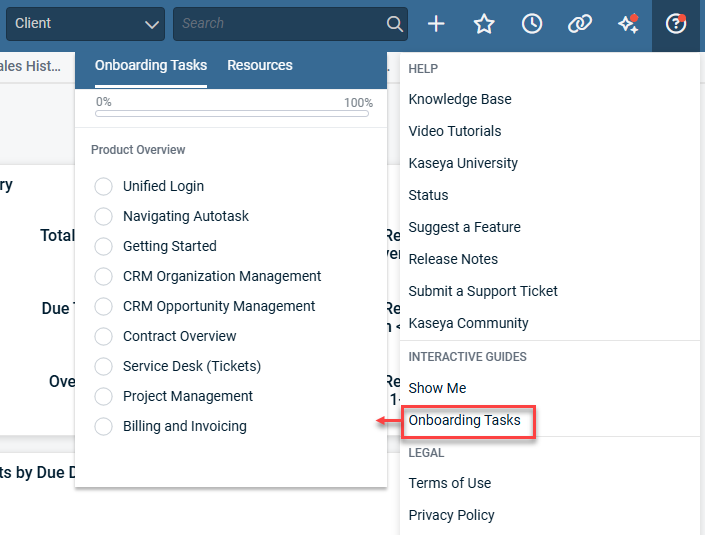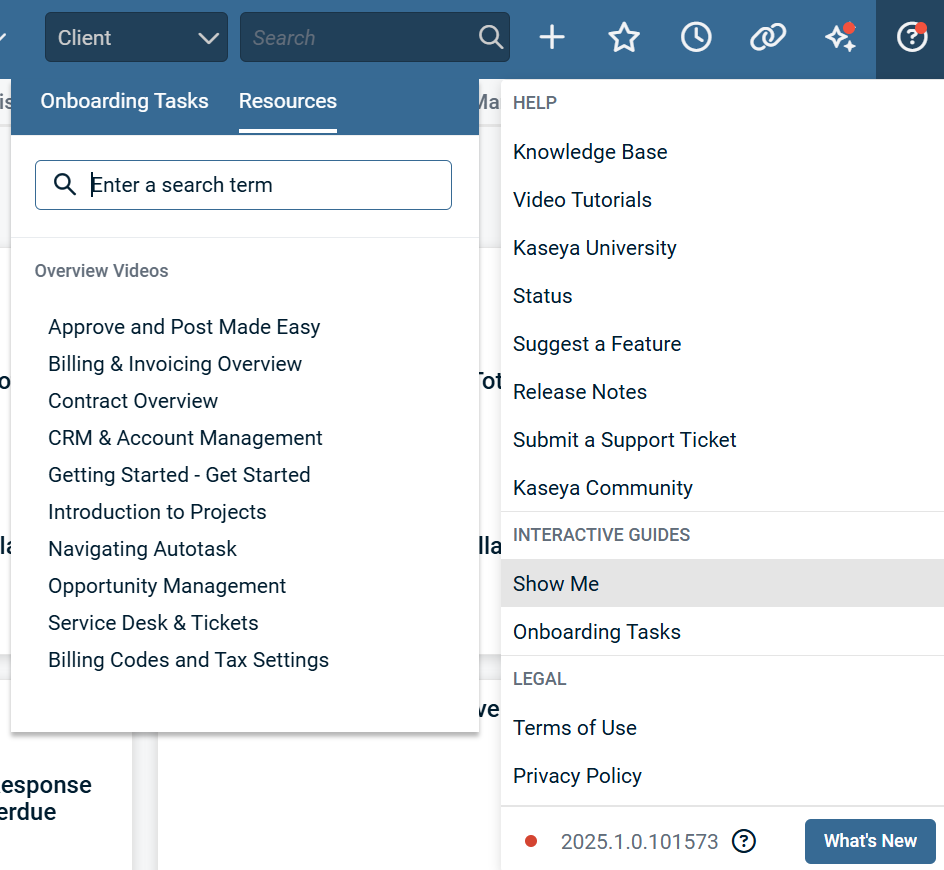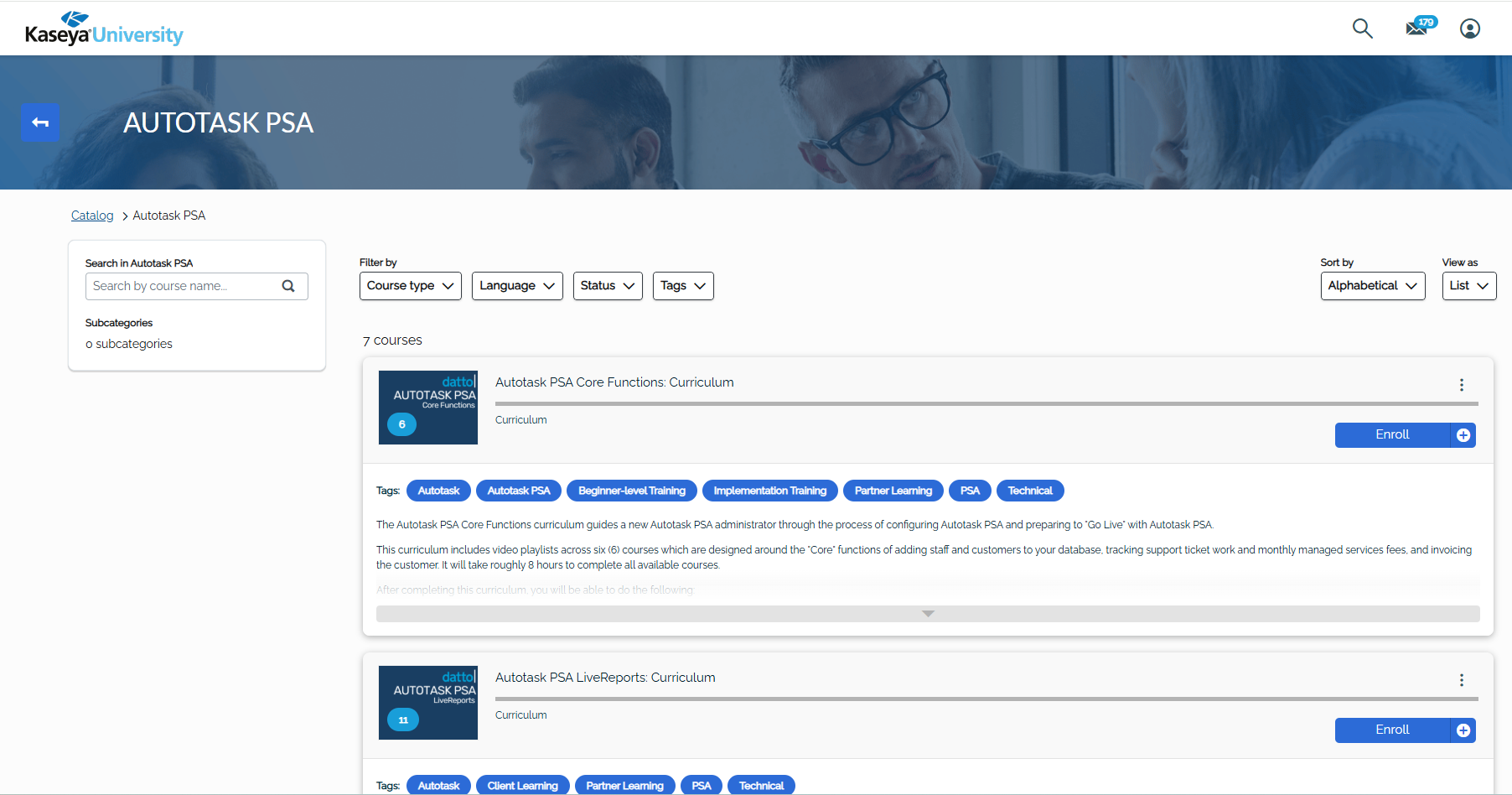Several types of learning resources are available for Autotask.
Self-paced onboarding for Admins and Technicians
A fully integrated self-guided onboarding experience is available for both Admin and Technician (Service Technician) roles in Autotask. The walk throughs are designed to accelerate time to value, reduce onboarding time by optimizing consultancy calls, and improve module adoption through guided configuration and education tasks.
Click the help menu (?) > Onboarding Tasks to access the self-paced onboarding menu:
Videos and recorded webinars
Videos in Autotask
Short, overview videos are available in Autotask for Admin and Technician roles. Click the help menu (?) > Show Me to open the Resources tab:
Videos in Kaseya University
Recorded webinars and certification courses containing videos are available for all users in Kaseya University. Kaseya University is accessed through KaseyaOne. Click Kaseya University on the KaseyaOne left navigation menu to open Kaseya University. Once you are in Kaseya University, click Catalog > Autotask to view and enroll in available courses and recordings:
Events
Register for free webinars on a variety of topics every month in the Kaseya Learning Hub.